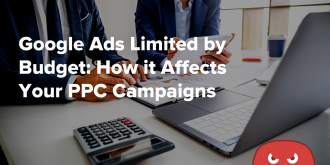Quick Links
Do you have an online store that you’re looking to grow?
Maybe you have only one sale per day and want ten? Or perhaps you have one thousand orders per day and want to multiply it by 10?
Whatever your goal is, stick around—I am going to break down one of the most influential and successful paid platforms for e-commerce stores.
Welcome to the world of Google Shopping.
What Is Google Shopping?
First things first—we need to cover the basics of Google Shopping and what it is exactly.
Google Shopping allows the consumer to view paid ads that feature your products on the Google Search platform.
It also provides a specific placement found on the Google Advertising platform, primarily shown through Google Search.
In the image below, you’ll see an example of the Google Shopping section from search results.
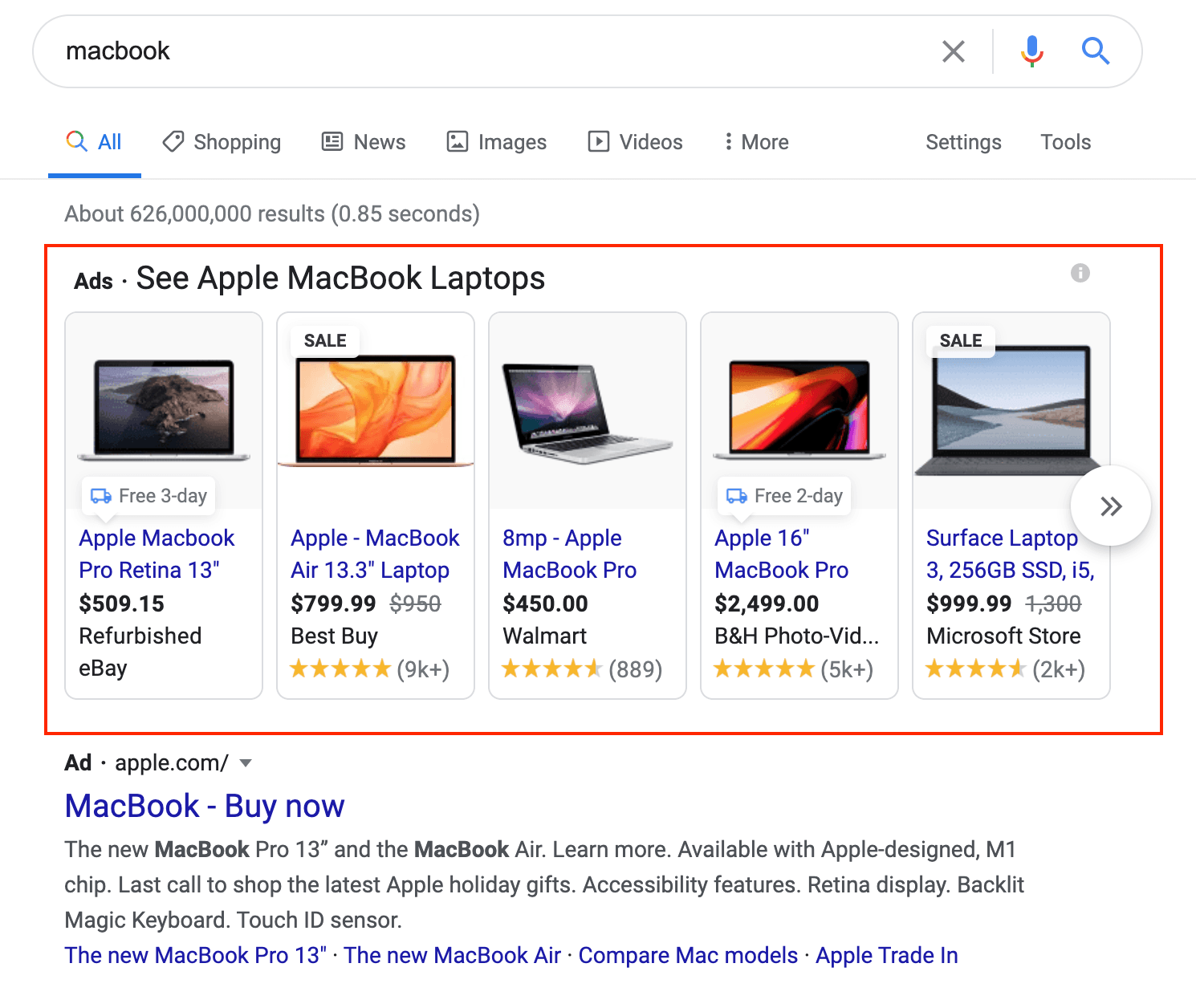
While most of the time you’ll find Google Shopping placements above your traditional text ads, they sometimes appear to the right of the text ads.
There is also a Shopping tab below the search bar, which shows both paid (sponsored) and free (organic) listings.

Google Shopping is one of the most powerful tools when it comes to driving new online revenue for your store.
In fact, Google Shopping ads now drive 76.4% of retail searches and win over 85% of all clicks!
Once a user sees the Shopping ads and clicks on them, they’re taken directly to the product page.
In the example below, I clicked on the Apple product I was most interested in and was taken to the exact product page.

This path makes it seamless for users to view, research, and purchase products with a few clicks of a mouse.
You might be asking yourself, “how is this different from search ads?”
Well, traditional text ads do not include the same information as a Google Shopping ad. These ads include a product photo, cost, and can even include customer reviews.
When a consumer sees the product, cost, and reviews right away, they are more prone to purchase.
Google Shopping Examples
Now that we all know what Google Shopping is and how consumers engage with it, let’s get into more examples of Google Shopping Ads.
Google Shopping Placements
As a Google advertiser you have the option of placing your ads on one of the following:
- Google Search
- Google Search Partners
- Google Shopping (Free Listings)
- Gmail, Youtube, and Display Sites
Can Google Shopping Be Built for Any Store?
Yes, The HOTH can actually help grow your e-commerce business with Google Shopping by utilizing most major platforms including WordPress, Woocommerce, Shopify, Magento, and Bigcommerce.
Benefits of Google Shopping
There are other benefits to using Google Shopping for your business, such as connecting with the right customers and saving money on ad campaigns.
Buyer Mindset
The biggest benefit of running Google Shopping campaigns is that you’re driving consumers to your store with a buyer mindset.
In Google’s recent studies, 51% of shoppers surveyed said they use Google to research a purchase they plan to make online.
Lower CPC
You’ll also find your budget going further with Google Shopping. On average, we find the cost per click is 30% lower than the average click for a traditional text ad.
In the example below, you can see that the shopping campaign is outperforming the search campaign. The cost per click is lower, the cost per conversion is cut down by 40%, and the return on ad spend is much higher.

Vetted Traffic
One of my favorite benefits of Google Shopping campaigns is that you’re spending your money on pre-vetted traffic. This means the consumer saw the price of your product beforehand and still decided to click. This gives you a high probability of that user purchasing instead of bouncing off the page.
In the example below, you will see a test we ran based on a Google Shopping campaign versus a traditional search campaign. Inside the search campaign, we focused solely on their best selling products.
The shopping campaign outperformed the search campaign.

Google Shopping Best Practices
If you’re ready to start using Google Shopping for your business, here are some best practices to follow.
E-Commerce Store Checklist
Before spending a dime on Google Shopping ads we always recommend you have the core components of a high converting store.
When I make a mental checklist for a store, I usually follow the Amazon model. They have been a leader in e-commerce for many years and know what consumers are looking for.
You need to address these elements first:
- Descriptive Product Titles & Product Descriptions
- Easy To Read Bullet Points
- High-Quality Images or Videos
- Pricing, Financing & Discounts Available
- Reviews
- Shipping, Returns & Warranty Information
- Website Load Speed
Ensure your store is fully optimized before investing in new ads.
Mobile-Optimized
A study by Google shows that 80% of smartphone users are more likely to purchase from companies with mobile sites or apps that help them easily answer their questions.
Meaning, you need to make sure you have the right components in the right places for your store to convert.
From the examples above, we looked at Apple’s Macbooks and how they were advertising on mobile.
Notice how they enhanced their mobile experience with a simple and easy to skim layout.

Although they are missing a few components of my mental checklist above, they hit quite a few points, and their mobile-friendly site conveys authority in their niche.
Data Feed & Ad Optimization
The components mentioned above are important to have long before customers even start clicking on your products. Let me explain why.
We have to create a Data Feed that sends all of your product data from your website over to Google.
In this feed, it carries all of your product information from product titles, images, descriptions to shipping, and tax information. Essentially this is the line of communication between your website and Google.
Once the feed is created it then gets uploaded to Google Merchant Center and then linked to your Google Ad account.
The Data Feed and store components are crucial for getting eyes on your ads and ultimately winning the click.
Your images will make you stand out from your competitors.
In this example below, you’ll see a few different repair manuals that appeared after I typed in “Lexus RX330 Car Repair Manual.”
As a consumer, I may not know what manual brand I need, but I do know what my car looks like. I will gravitate towards the one that looks like my car.

But then I see the price of another option and immediately click the one to the left.
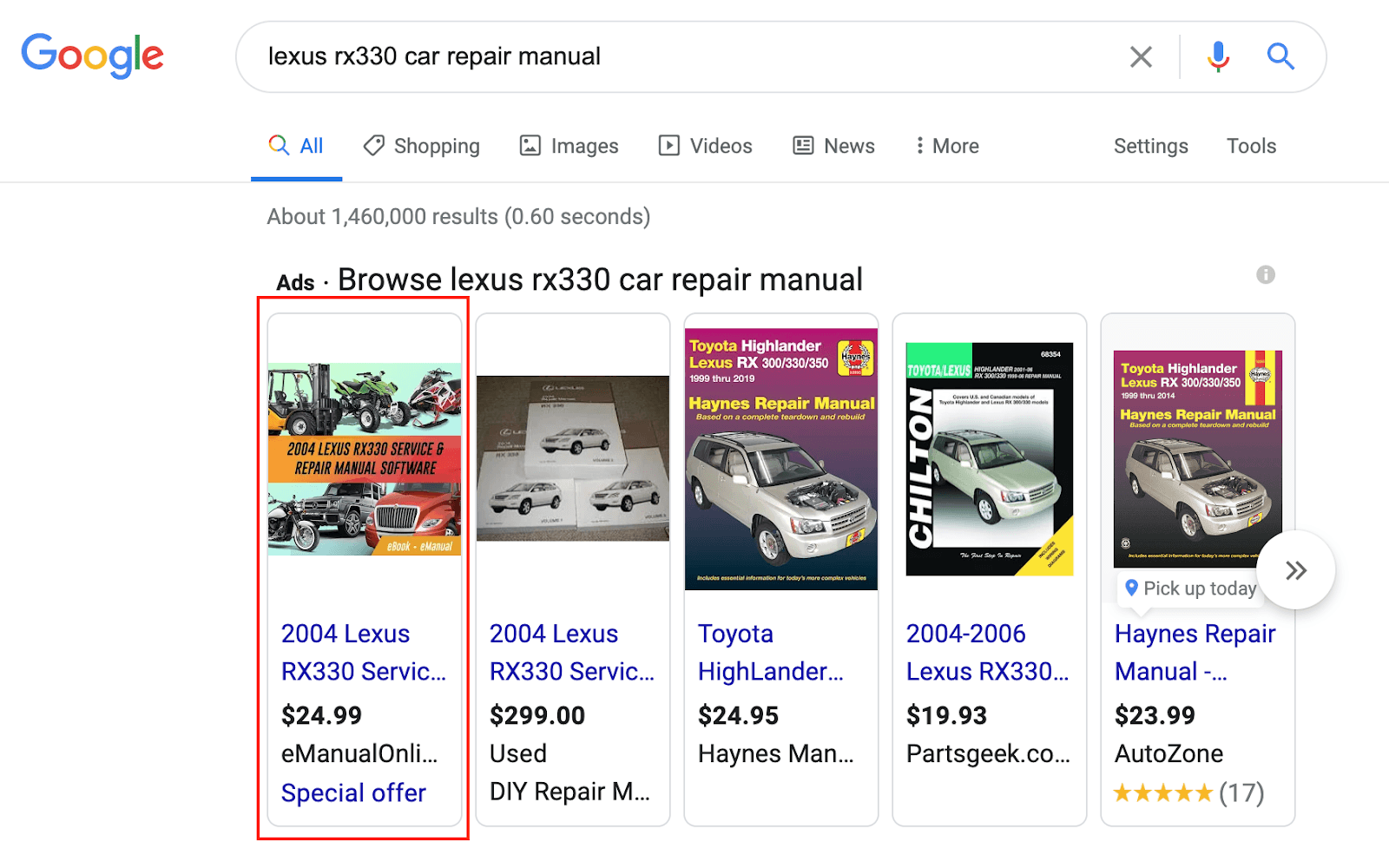
The product title also led me to the click. Right away in the title, you can see that the ad was exactly what I was looking for.
Once I clicked on the ad, I was not brought to an Amazon type layout. However, I found most of the components I was looking for: a relevant title, clear image, product description, reviews, pricing, and call to action.

Campaign Management & Optimization
Running an effective Google Shopping campaign requires us to regularly test the waters. For every client, we always start with a Smart Shopping and Standard Shopping campaign.
A Smart Shopping campaign is one that is built using the Data Feed we setup before. But, it also optimizes itself based on Google’s algorithm. Inside of this campaign, you’ll find much less control. Yet compared to a Smart Search campaign, we find they have a lot more success.
A Standard Shopping campaign also uses our Data Feed but is more hands-on and requires a lot of manual work.
We test these campaigns against each other for 100 to 200 clicks and then will cut off the losing campaign.
Once we have narrowed it down to one campaign, our budgets are adjusted accordingly and then we focus on the highest and lowest performing products.
Although we added all of our products inside the Data Feed, we still have complete control over which products we advertise on.
When optimizing our campaigns we can focus on products that bring in the most sales or have the best margins, or BOTH if wanted. It’s really based on the client’s goals.
You can see in the example below that unlike traditional lead generation we’re not so focused on conversion rate versus conversion value or revenue.
Product 16659, for instance, only has a conversion rate of 0.31% while our campaign average is 1.75%. If this was a keyword in a search campaign, it would have been paused weeks ago. But with shopping, we must take a different approach.

This product is still very profitable. For the life of the campaign, we’ve only spent $1,151.33 with a nice return of $8,879.47. That’s a lofty 771.24% return on ad spend.
This ultimately would be a product we would keep running and continue monitoring further down the road.
However, a product like 13314 is currently losing money. It cost us $448 and only generated $399.99 in revenue.

Measuring a Successful Campaign
Measuring the success of a shopping campaign depends on the numbers. The ultimate goal is to make money and spend less than you earn.
Simple right!?
Yes, but it’s also understanding how to calculate the performance. In this article, I discussed two success metrics: return on investment (ROI) and return on ad spend (ROAS).
When it comes to shopping campaigns we typically focus on ROAS. To calculate ROAS you can use our free tool here at The HOTH.
Anything above 100% ROAS means you’re making money based on your ad spend.
On average we see a 200% to 1,500% ROAS. You can see how it’s a wide-scale. The reason for this is because niche and store are so different.
Here’s a pro tip: the most profitable campaigns are ones that have well-built stores, thorough market research, and strong attention to detail.
For your first three months, I’d recommend only focusing on breaking even. Once everything is rolling smoothly you can worry about becoming profitable.
Why? Well, most of your customers will be returning to your business and you’ll continue to reap the benefits of your advertising efforts long-term.
Conclusion
We hope you’ve learned a ton about Google Shopping in this article. Chances are you’ve seen it before while searching for your own items to buy. But now you have the knowledge to harness it for your own business.
Remember to start off by setting up and optimizing your store to be high-converting. That includes all of the components we mentioned above: effective product titles, bullet points, high-quality images, pricing, reviews, and more.
Interested in Google Shopping but don’t know where to start? HOTH PPC can help get your business set up to dominate on Google.
Schedule a call with us today and let’s talk about your goals!