Quick Links
If you stumbled upon this blog by accident you’re probably expecting a discussion about what’s better: chocolate chip or oatmeal raisin?
But, unfortunately, that’s not what you’re going to get. Sorry.
To be clear: those kinds of delicious cookies aren’t going anywhere.

What we’re talking about is those little pieces of data you’re periodically told to clear by your company’s IT guy.
Every time you visit a website a small piece of text data is saved on your computer.
Cookies on your browser help load pages easier when you come back. They can also be used by advertisers to see what sites you’re visiting so they can target you with products or services.
If you put all of the billions and billions of cookies together you have what we call 3rd Party Data. Marketers debate the reliability of 3rd Party Data, and for users, it can slow down their computers.
In a worst-case scenario, their data can be sold to companies without their knowledge.
Google announced in January 2020 that it was getting rid of cookies on the Chrome browser.
This may not seem like a big deal but Chrome accounts for 63% of browsers used all over the world. Scrapping cookies, therefore, would significantly impact how digital advertisers reach customers.
Marketers need to be ready for this change (slated targeted for 2023). Keep reading this blog to learn more about the switch and what you can do to market in a cookie-less world.
What’s Behind Google’s Cookie Removal?
Google has been working on removing cookies for some time. User privacy has been its main objection to 3rd Party Data.
They started with the Federated Learning of Cohorts (FLoC), an innovative technique for users to be sorted into cohorts based on their browsing activity (searches for local news, fashion, sports, cooking, DIY, etc.).
Thousands of people would make up each cohort and that’s how advertisers would be able to find specific audiences.
At the beginning of 2022, Google announced it was replacing FLoC with a new Privacy Sandbox called Topics.
“Chrome has incorporated feedback from the industry to improve upon the initial FLoC proposal, and we found that we can make interest-based advertising more private with our new proposal, Topics,” read a Google announcement from February 2022.
Besides saving data on user devices and deleting it every three weeks, the benefits of Topics include:
- Reducing the risk of malicious fingerprinting
- Making advertising more relevant and transparent
- Giving users more power to avoid sensitive topics
Keep reading the next section to understand how Topics will appear for users.
What To Expect From Topics
Vinay Goel, product director of Chrome’s Privacy Sandbox, described in a blog how it is “one of the most ambitious, important efforts we’ve ever undertaken”
Of course, digital advertisers aren’t happy. They claim that Google is attempting to reframe the industry for its benefit.
And here’s how it works.
In Chrome, Topics will note the subject matter of every site you visit. There are over 350 different topics.
These topics will determine what ads you see online and advertisers won’t need to know who you are. Users also can remove any topics they no longer want to be included in their browser.
Here’s an example from Goel’s blog:
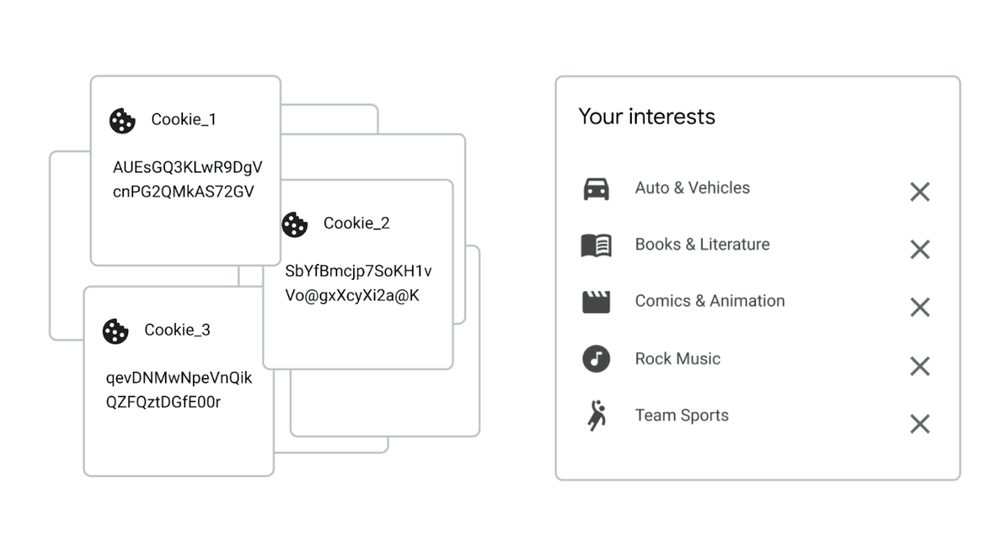
So far the company has made it clear that they’re in the development stages of Topics and they are welcoming feedback from the internet ecosystem.
Unless something changes this will be Chrome’s new system in 2023.
Once this new system is up and running, marketers won’t have the same access to remarketing lists to target users who perused your content but never converted.
They will also have to revise their campaigns to be broader.
Now let’s dive into how you can continue running effective digital advertising campaigns in this new environment.
How Can We Keep Winning With No Cookies
The Topics program is bad news for many digital advertisers but it’s not the end of the world. With the right campaign and strategy, you can still win. And here’s how!
Collect 1st Party Data
If 3rd Party Data is bad, according to Google, then you’ll have to start collecting 1st Party Data instead.
So, what’s the difference between these types of data? And which one is better?

1st Party Data is more reliable and effective because it’s information you collect directly from your customers.
What’s great about 1st Party Data is that your customers choose to opt-in when they submit it versus having it stored as a cookie and taken secretly.
Dealing with 1st Party Data is just good business practice. This data comes from developed relationships you have with customers.
You can ask to collect their information in emails, as part of loyalty programs, or by checking their purchase or support history.
Start Remarketing With Email Lists
Okay, so it’s disappointing you’ll no longer be able to remarket to potential customers using cookie lists, but you have other options at your disposal.
Using email lists will probably produce better results because they’ll include past customers or people who are already interested in your company.
That means you aren’t hitting them cold.
The key to doing these types of campaigns is collecting the right customer information from the start.
How much do they spend? What pages do they look at the most? What items have they purchased in the past? Where have they clicked in your past emails?
Then, you can segment your large email list into smaller ones based on interests or behaviors (sounds familiar, right?).
You can create different emails for each segment and schedule them as often as you want to remarket. Check out this Google support page to get started with creating a customer list for ads.
Email customers bring in 11% more revenue than others!
Don’t Buy Lists
Purchasing your email list is never a good idea. It wasn’t a good idea in the past and it’s still not a good idea today.
Some marketers buy bulk lists of 50,000+ people. Sellers claim that these lists include users with a specific attribute (the one a marketer is seeking) but it’s usually hard to tell.
Besides coming off as annoying or spammy, many email systems will penalize you for sending to purchased lists.
You also haven’t developed a relationship with these people yet so it’s highly unlikely they’ll suddenly decide to buy your products or services based on one random email.
And legally, you may be violating the General Data Protection Regulation (GDPR). This law out of the EU is strict about “opt-in” rules. Purchased lists won’t be GDPR compliant.
Develop your email list instead. Later, you can upload it to Google Ads to better target customers. The same thing can be done in your Facebook Ads Manager.
Set Up Some Pop-Ups
Does your website use pop-ups?
They can be irritating but if set up correctly a pop-up can collect key data without being intrusive.
The big question is: how can you optimize pop-ups for success?
First of all, pop-ups are never set-it-and-forget-it. If visitors get used to seeing the same pop-up in the same location every time, they’ll simply get in the habit of clicking the “X” to close it.
Be thoughtful about the design of your pop-up. Keep it simple and make sure it represents your brand. Most importantly, make it easy for the visitor to close the pop-up if they aren’t interested.
Here are two examples we use here at The HOTH:
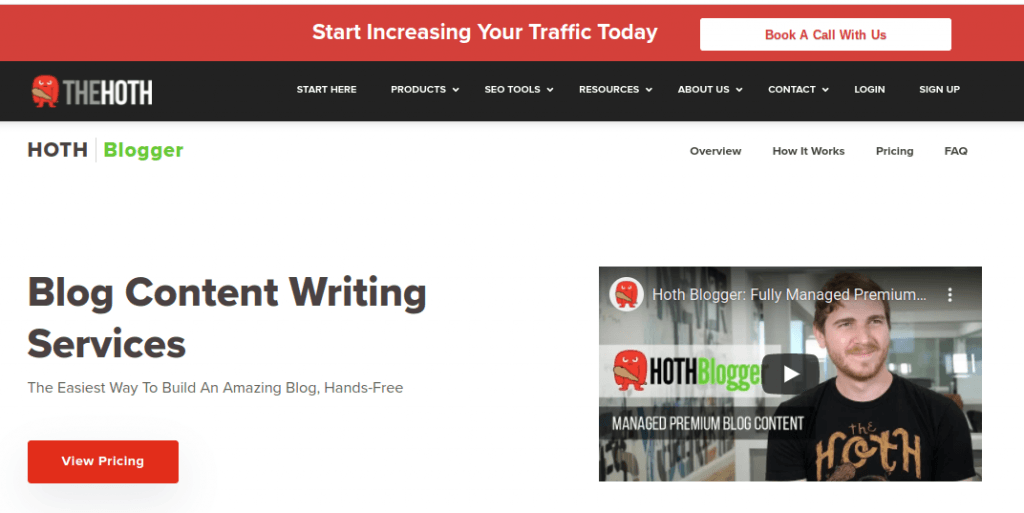
The pop-up above is a simple red banner across the top of the page with a link to schedule a consultation.
In other places, we offer visitors the opportunity to download valuable SEO resources by entering their email addresses. Check out that example below.
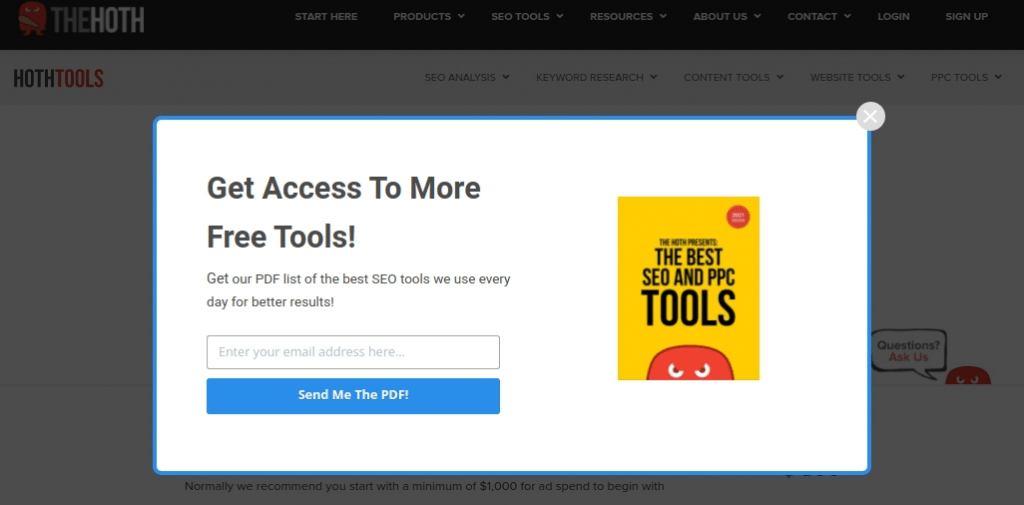
That takes us to the second consideration. Make your pop-ups valuable by offering something your visitors want, whether it’s a free consultation or a how-to guide.
Lastly, research has shown that you should give visitors at least 30 seconds on a page before a pop-up appears.
Create Lead Forms
When it comes to digital marketing, conversions are your end game. You need to decide what type of conversion is most valuable to you.
Do you want people to buy your products or book your services? Do you want them to call and schedule an appointment? Or do you want them to download your app?
Once you’ve identified the right conversion for your business goal, create “lead form” landing pages.
Here’s an example:
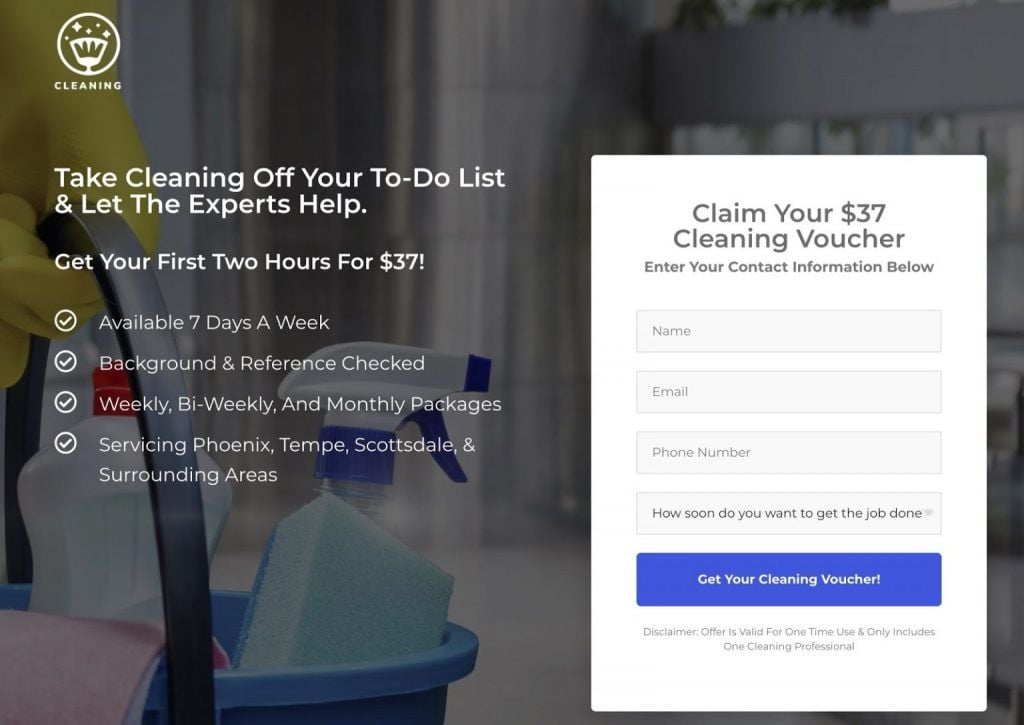
Rather than force a sale on the spot, this landing page collects contact information and offers a cleaning voucher for a later date.
Our PPC team helps clients to manage their Google Ads and optimize landing pages for more conversions.
Any information you collect in a lead form can help you to better market customers.
You Don’t Need Cookies To Be An Effective Marketer
We hope you’ve learned a lot about marketing in a cookie-less world. At the end of the day, you don’t need cookies to connect with your target audience.
There are other ways to collect reliable customer information (with their consent) and use it to design effective ads that reach the right people.
Honestly, using the strategies we discussed above will bring you better results. Cookies aren’t as reliable as they sound.
Do you need help figuring out what’s next for your digital marketing?
All you have to do is schedule a consultation with us to discuss your goals. We can help you to implement new strategies and grow your business.



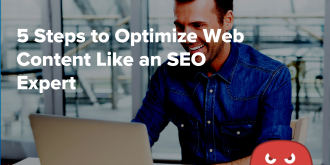
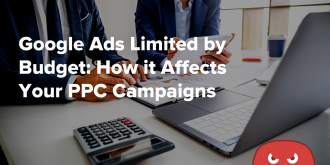



This article was truly well written and a delight to read Great Article! After reading this article I’ve got a clear vision of what you mainly write about. This article was truly well written and a delight to read.