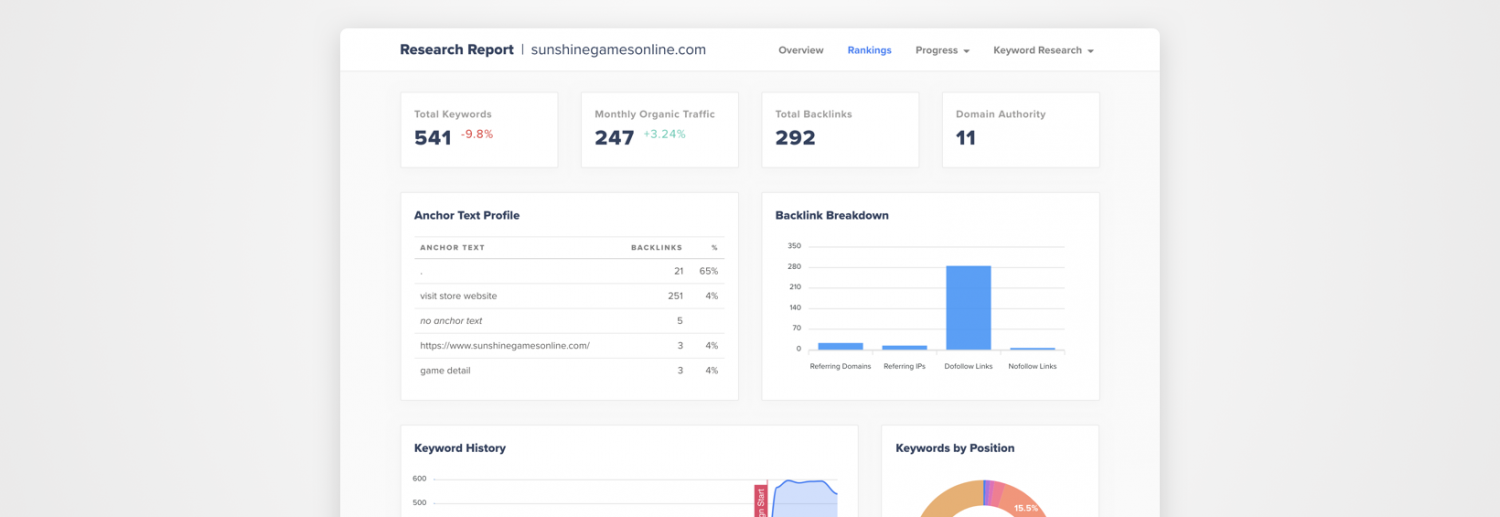Quick Links
For those that are on our HOTH X managed service, we just made a major upgrade to your SEO Campaign reporting that you’re about to get – for free!
Every HOTH X campaign gives you access to our Campaign Report on any device. With the Campaign Report, you can monitor your current rankings, monthly traffic, view progress of your high-priority keywords, and discover brand new keywords that you could be ranking for.
Over the last 6 months, we’ve been taking your feedback and reworking our reports to make them easier to read and more effective, and now we’re ready to show you what we’ve done.
We just rolled out an upgrade to the report and added features to make it easier to find exactly what you’re looking for. From a new UI design to updated graphs, this article will cover all the new features.
New Design Focused on “At-A-Glance” Metrics
The first and most obvious change is the revamped UI design. We worked hard to give the data more room to breathe and make it easier to read.
One of the biggest things that we hear from clients is they want to see their main stats right upfront.
Each section starts with “at-a-glance” metrics that give you a quick overview so you immediately know the status of your campaign.
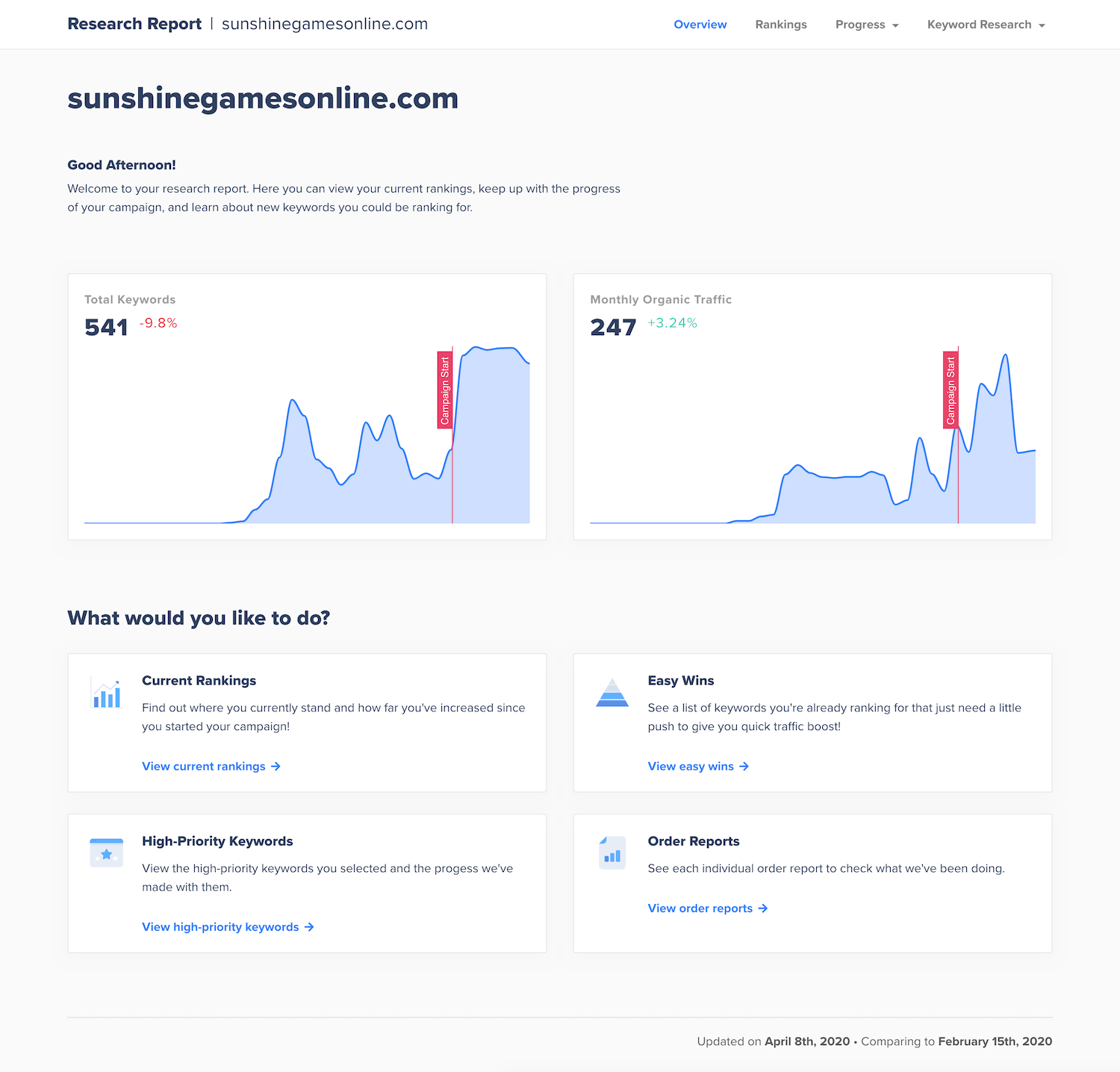
Quickly Find What You Need With New Navigation
We reorganized the report to better convey our process and make it easier to find what you need.
- Rankings lets you know how your domain is doing in terms of traffic, keywords, and backlinks.
- Progress focuses specifically on what we’re working on to improve your campaign. You’ll find a list of your high-priority keywords with ranking and positioning information. You’ll also find a section where you can find all your order reports.
- Keyword Research will have all the sections dedicated to finding more keywords to add to your arsenal.
Search and Sort Your Data
Tables in SEO reports can easily become loaded with information and overwhelm any reader.
We added a couple of features to help you find the right information quickly.
If you know what keyword you’re searching for, or what words it may contain, you can use our new search feature to narrow down the list of results:
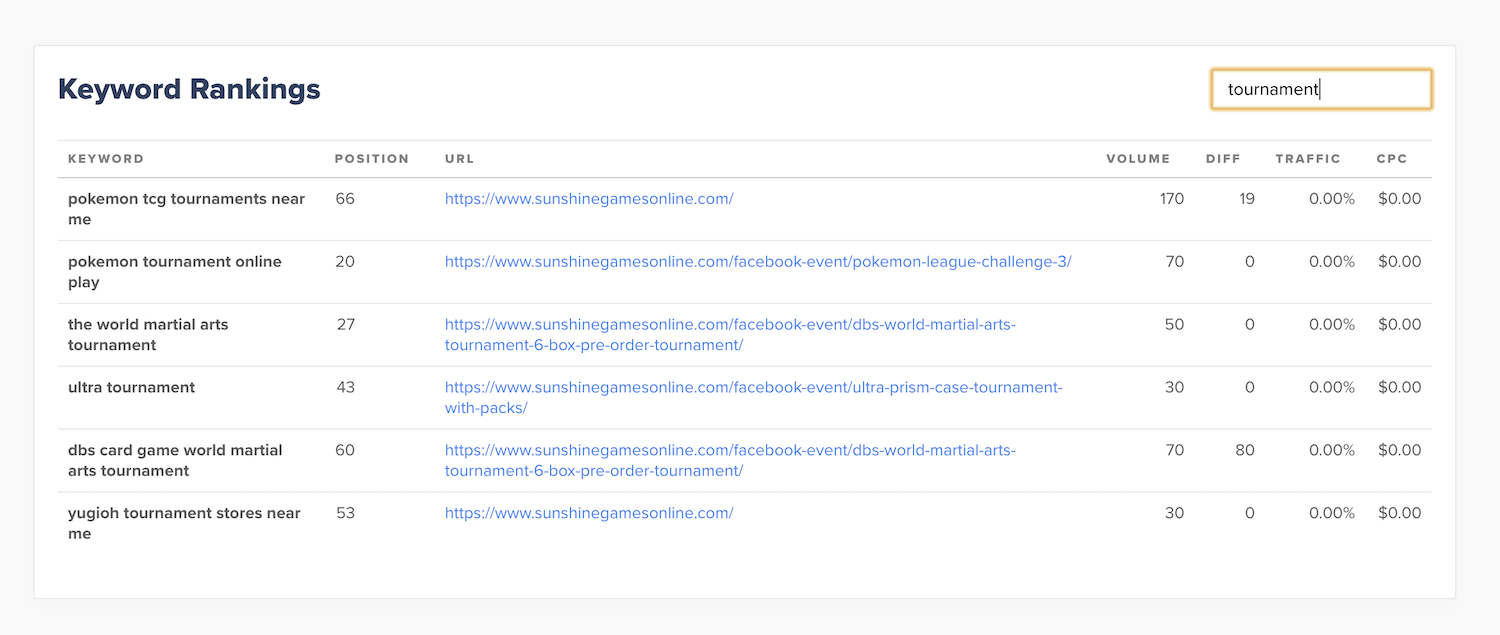
You can also sort each column by ascending and descending order! This is especially useful when you need to check your top or bottom ranking keywords to assess what to work on next.
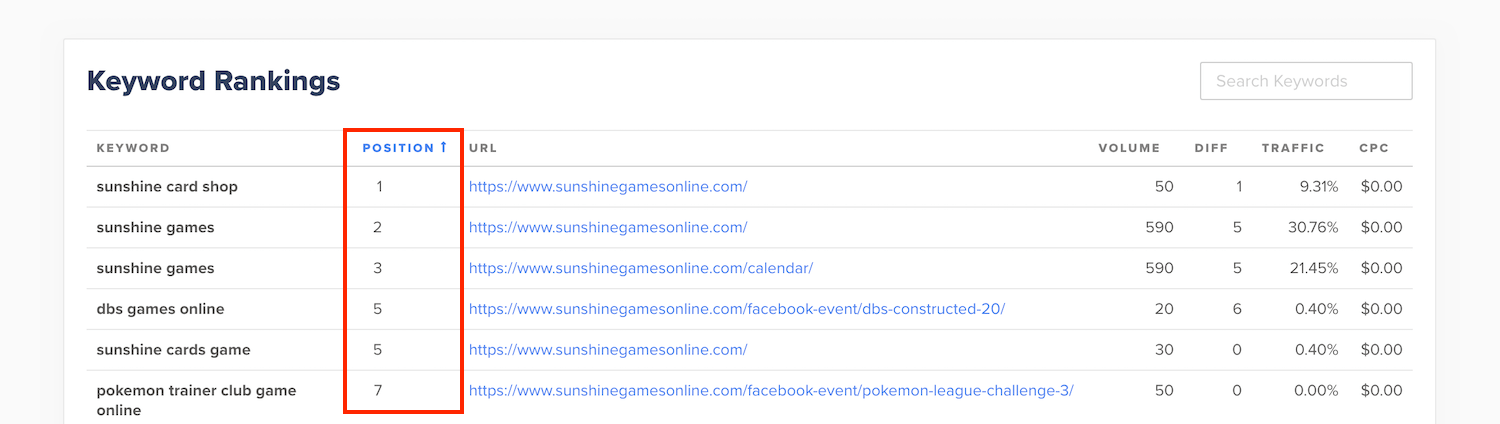
Click on the keyword difficulty column to see which keywords are easier to focus on or sort by volume to get a better idea of what people are searching for. You’re in control of the data now.
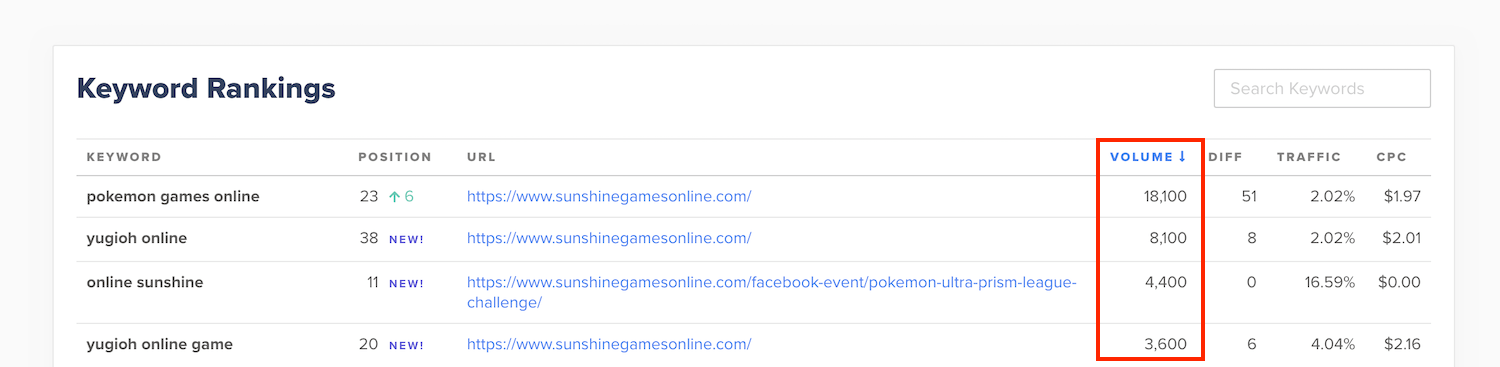
Interact with your Graphs
We switched to a more modern data-visualization library that allows us to do more with each data set.
Each graph is now fully responsive, better performing, and more interactive. The new library will also allow us to add more features like major Google updates annotations and zoom functionality on graphs to let you make the most of each data set.
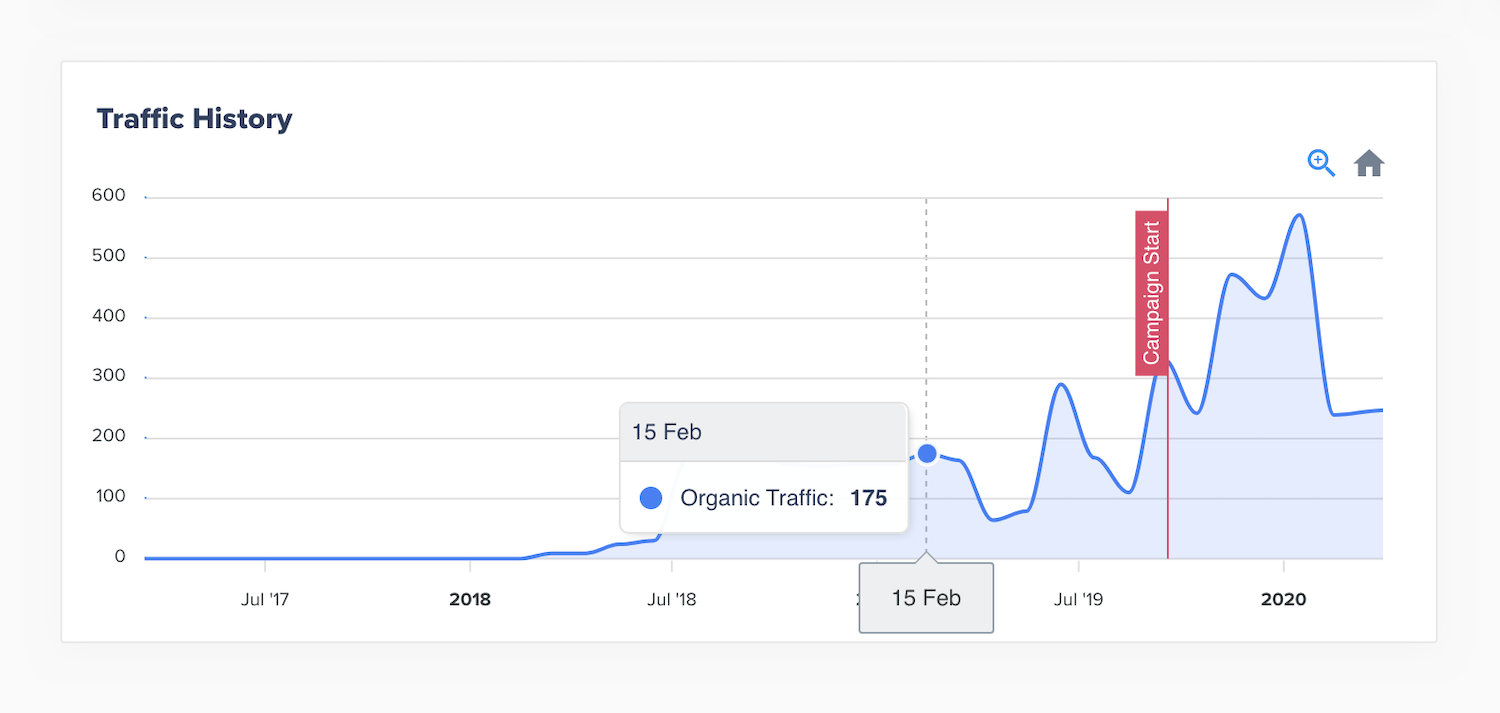
More To Come
We’re hoping this update puts a smile on your face and gives you a reason to check back on your report. If you haven’t used it already, give HOTH X a try and get access to the Campaign Report because this update is only the beginning!