Quick Links
Why should you put together an SEO strategy for your website?
For one, 67.6% of all clicks go to the first five organic results on search engines.
So if your content isn’t optimized to penetrate the top 5 for keywords related to your niche, you’ll have a hard time generating more organic traffic.
Beyond that, 61% of marketers prioritize their SEO efforts above all other inbound marketing strategies because they see the most results.
So if you aren’t using any on-page SEO strategies for your website, now is the time to start.
What’s on-page SEO?
SEO breaks down into three core components; on-page SEO, off-page SEO, and technical SEO.
On-page SEO refers to all your efforts to optimize the content & ranking factors that exist on your website (like your blogs, infographics, title tags, internal links, and URL structure).
Videos, blogs, and other types of your content that are on other sites (i.e., YouTube, Twitter, guest blogs, etc.) fall under the umbrella of off-page SEO.
In some cases, there’s a bit of overlap between the three components – especially with on-page and technical SEO (more on this in a bit).
We want to help you boost your SEO profile, which is why we put together 10 effective on-page SEO strategies, so read on to learn more.
Understanding the Three Components of SEO
Search engine optimization is a thorough process that involves a lot, so it’s helpful to break it into three parts.
On-page SEO refers to all your SEO efforts that occur directly on your website, including both the front-end and back-end.
Off-page SEO involves external SEO efforts, like publishing guest blogs to acquire backlinks, creating social media posts, and uploading videos to third-party video-sharing sites like YouTube. In other words, it refers to all the promotional efforts that occur outside your website.
Technical SEO refers to tweaking the technical factors of your site (page speed, mobile responsiveness, fixing indexing errors) to make it easier for search engine bots to crawl and index.
While on-page, off-page, and technical SEO comprise nearly all the ways you can optimize a website for search engines, there are some overlaps.
That’s why you commonly see the three components of SEO represented in a Venn diagram where some factors overlap.
For example, improving page speed qualifies as technical SEO, but it also takes place directly on your website, so it’s also a form of on-page SEO. The same is true for optimizing your metadata (meta description, title tag, etc.) – as it could be considered both a technical and on-page SEO tactic.
In this article, we’re only going to explore on-page strategies but feel free to check out our guide to handling technical SEO as well.
Why is On-Page SEO Important?
On-page SEO is crucial because it informs both search engines and users about your business and how you provide value to customers.
In particular, on-page SEO strategies contain vital ranking signals that help search engines determine how to rank your website.
These signals include target keywords (search queries), internal links, external links, properly structured URLs, H1 tags, image alt text, and more.
When crawler bots find things like relevant keywords and a logical internal link structure, it not only helps them understand your website’s content but also helps rank you higher on the SERPs (search engine results pages).
Whenever you create website content like a blog page, you need to include on-page SEO best practices like:
- Strategic keyword use (first 100 words of content, meta tag, alt text, meta description)
- Relevant, attention-grabbing headings (H1, H2, H3, etc.)
- Internal links to other related web pages on your site (with informative anchor text)
- External links to trustworthy websites with high domain authority
- High-resolution images that relate to your topic and break up long lines of text
What’s great about these tweaks is that they provide two benefits. First, they boost your online visibility and increase your chances of ranking higher on search engines like Google.
Second, they enhance your user experience by providing high-quality content that’s easy to read and caters to your target audience (assuming you conducted proper keyword research).
That’s because almost every on-page SEO technique is visible to anyone visiting your website, which is why they provide value to users and search engines.
That differs from technical and off-page SEO, as they both primarily involve tweaks that aren’t visible to your users – but are only there to cater to search engine algorithms.
The Elements of On-Page SEO
The world of search engine optimization is filled with enough umbrella terms to block out a monsoon, and on-page SEO is no different.
While it’s already an offshoot of the term SEO, on-page SEO encompasses several elements:
- Content
- Site architecture
- HTML elements
These three categories cover 99% of on-page SEO strategies, so let’s take a more in-depth look at each one.
High-quality content
Releasing stellar page content is the backbone of on-page SEO.
Why is that?
It’s because your content is how you:
- Use the keywords you uncovered during your research
- Inform, educate, and attract potential customers
- Let search engines and users know what your business is about
- Provide value to your target audience to build loyalty and generate leads
- Directly promote your products and services for more revenue
As you can see, website content serves many purposes for your SEO & digital marketing strategy as a whole.
Ideally, you should create content for every stage of the sales funnel (your buyer’s journey).
To do so, look up keywords that represent different types of search intent.
In particular, you need keywords with informational, educational, transactional, and purchase intent.
That’ll help you check all the boxes with your website content – ensuring that you’re attracting prospects & leads at the top and then converting them at the bottom.
What type of content should you create?
It depends on your industry and target audience, but in general, blogs are the quickest and easiest type of content to produce – and they can yield impressive results.
In terms of popularity, short videos are all the rage, with the average online user watching 17 hours of videos per week.
Then there are eBooks for lead magnets, infographics to acquire backlinks (and generate traffic), and podcasts – which are also immensely popular.
Site architecture
Next, your site architecture plays a big role in your on-page SEO strategy.
Primarily, your website needs a flat architecture with a logical internal linking structure.
As a rule of thumb, every web page on your website needs an internal link pointing to it – otherwise, you’ll have orphan pages.
An orphan page is one that doesn’t have an internal link from the rest of your website, isolating it as a result and making it near impossible to find through your internal navigation.
Not only that, but search engine crawlers also have a difficult time finding orphan pages, meaning that they likely won’t get ranked at all.
While that isn’t a big deal for admin or login pages, you definitely don’t want an expensive blog post, infographic, or video to become orphaned.
That’s where a flat site architecture comes into the picture.
What makes the architecture flat?
The word ‘flat’ refers to the fact that every web page is only two or three links away from the homepage.
That makes it effortless to keep track of all your web pages, as they’ll all link back to your homepage in just a few clicks.
The opposite of flat architecture is deep architecture, where there are long, complex link chains that lead to inner pages.
The downside of this style is that it becomes extremely complicated, confusing both users and search engine crawlers. It’s also far easier to orphan pages by mistake due to how deep they’re buried inside your website.
HTML elements
These are the HTML elements in your source code that search engine crawlers look to when attempting to make sense of your website’s content.
The main HTML elements you’ll have to worry about for on-page SEO include the following:
- Meta descriptions. These are the brief page descriptions that appear under the blue hyperlinks in search results. While they’re not direct ranking factors for search engines, they are immensely helpful for promoting your content to users. As such, you should use your target keyword and a CTA to entice readers to click on your link. Your meta descriptions SHOULD NOT exceed 160 characters.
- Headers. These refer to your page title and subtopics, which you should format as headings (H1, H2, H3, H4). Search engines scan your headings to infer what your article covers, so they need to relate directly to your content and contain target keywords.
- Image alt text. Website crawlers don’t have computer vision, meaning they can’t see the images you include in your content. Instead, you need to provide detailed alt text describing what each image shows. Including your target keywords in the alt text will also improve your chances of ranking higher, so don’t forget to include them.
- Structured data markup. Structured data is how Google uses your content to present rich snippets, and it’s also how they share content through social media. If your structured data isn’t in compliance with Google, you won’t be able to appear in SERP features like featured snippets, knowledge bars, or image carousels.
HTML elements are equally as important as site architecture, so don’t forget about them when developing on-page SEO strategies.
10 On-Page SEO Strategies You Need to Start Using Now
Now that you’re familiar with the top on-page SEO factors, it’s time to learn how to put it all into practice.
Master these on-site SEO techniques, and you’ll see more conversions, a better click-through rate (CTR), and higher SERP rankings in general.
Here are 10 of the most effective on-page optimization techniques that you can start using today.
#1: Conduct keyword research & publish high-quality content
Since content matters so much for on-page SEO, it should be no surprise that it secures our #1 spot.
Yet, you can’t create valuable, relevant content for your audience if you don’t start with smart keyword research.
In particular, you need to uncover the top queries and long-tail keywords your audience actively searches for – as they’ll inform your content strategy.
For instance, if your niche is gardening and you discover that lots of people are searching for the keyword ‘landscape design,’ writing a blog post on the best practices of landscape design will provide value to your audience.
There are lots of ways that you can uncover keywords related to your niche – including the following:
- Using Google autocomplete to find relevant phrases
- Asking ChatGPT to generate a list of keywords for you
- Using our free Google keyword planner from The HOTH
- Checking related user forums and social media groups to get inside the head of your audience
There are also a few metrics to pay attention to when searching for keywords – namely, search volume and keyword difficulty.
You want the search volume to be relatively high. Otherwise, you’re creating content that not a lot of people will see. Beyond that, it’s best to choose keywords that don’t have keyword difficulty scores that are too high (over 70 is usually too steep) to avoid heavy competition.
Once you have a list of relevant, high-quality keywords – you can use them to create blog posts, videos, infographics, podcast episodes, eBooks, and more.
#2: Demonstrate first-hand experience in your content
Google recently updated their Quality Rater Guidelines to become E-E-A-T instead of the traditional E-A-T (expertise, authoritativeness, trustworthiness).
What’s the extra E for?
It stands for experience, which is now one of Google’s most important standards for judging the quality of a piece of content.
In other words, Google wants to see that you have first-hand experience with your content topics, especially when it comes to things like product reviews.
To quote Google directly, “Does the content demonstrate that it was produced with some degree of experience, like the actual use of a product, visiting a place, or communicating with someone?”
So if you want to optimize your content for E-E-A-T (which you definitely should), you need to include evidence of your first-hand experience with a topic.
For example, if you’re talking about a place that you’ve actually been to, describe what it was like being there, share stories, and upload original pictures.
Even if you’re just writing a basic blog post about what you do as a business (like gardening), you should still try to demonstrate your first-hand experience with the subject. That could be sharing case studies where you helped clients or sharing personal anecdotes that taught you valuable lessons.
These are all ways to show Google that you’ve got first-hand experience with your content topics, which will increase the perceived quality of your website.
In addition to demonstrating first-hand experience, your content also needs to display expertise, authoritativeness, and trustworthiness to round out the E-E-A-T acronym.
#3: Optimizing images (alt text, mobile friendliness, page speed)
High-resolution images are a must for blog posts.
Why’s that?
First, they’re visually appealing, which is reason enough for most users to stay on your blog post long enough to at least look at them all.
Research even found that blog posts with images receive 94% more views, so they play a big part in generating organic traffic for your articles.
Images also break up the monotony of walls of text, which are cumbersome for readers.
With a relevant and eye-grabbing image every couple of subheadings, it’ll be far easier for your readers to stay engaged until the end.
Yet, simply copying and pasting images into your content isn’t enough.
That’s because search engine crawlers also value images, but they aren’t able to see them since they lack computer vision.
As a result, you must add alt text to your images, which are brief descriptions of what your images portray.
To properly optimize your alt text, you need to include your target keyword for the content the image is featured in – as that’ll help your SEO.
Also, you need to create custom titles for each image instead of using default titles like IMG_0219. That’ll make your images easier to crawl, and it’ll help you keep your images organized.
Lastly, you need to ensure that your images will properly display on mobile devices, and you should compress them as much as possible so they don’t affect your page speed.
#4: Optimize your URL structure
Many SEOs forget that their URLs count as on-page SEO factors they should optimize. Instead, they leave their URL settings on default, which is a missed ranking factor that many search engines use.
So if you want to optimize your URLs, include your target keyword in each one.
Whether you’re writing a blog post or setting up a product page, you can and should add your primary keyword to the URL.
CMS platforms like WordPress will automatically generate dynamic URLs for every page you create, but you should forgo these in favor of creating custom, SEO-friendly URLs.
You may also need to update your existing URLs, especially if they don’t contain your target keywords.
That’s something to do during a site audit or content audit, but it’s worth taking the time to do.
While URL structure used to play a bigger role in SEO than it does today, it’s still a ranking factor that will affect your website.
Google’s algorithm updates made the impact of URLs less grand, but they still matter to a degree.
In particular, URLs carry more clout during the initial ranking process, especially when Google doesn’t have access to any site content.
Google’s John Mueller confirmed this, as he’s been quoted as saying, “This is primarily something we would take into account when we haven’t had access to the content yet.”
While Google nerfed the impact of URL keywords, other search engines like Bing did not. So if your SEO strategy includes more Bing than Google, URL keywords will matter even more.
#5: Use clever internal linking tactics
As stated previously, a logical internal linking structure makes it easier for search engines to crawl and index your website.
Also, including an internal link to every page on your website will help avoid orphan pages, and it’ll make it easier for your customers to navigate your site.
However, that’s not the only reason you should strive to include internal links in your content.
Besides contributing to an organized site structure, internal links can yield other benefits like generating leads and improving dwell time.
Basically, you should always include at least a few internal links in every piece of content you create.
Don’t randomly link to unrelated pages, either.
Instead, determine which pages on your website best relate to the topic at hand. That way, interested readers on your site will stay engaged in your content loop – extending your average session time and improving the chances of them making a purchase.
Do your best to link to related blog posts, product pages, videos, and other helpful forms of content that enhance the piece you’re creating.
You also need to optimize the anchor text you use for each hyperlink, as that’s also a ranking factor.
How do you optimize anchor text?
Here are a few general pointers:
- Include the primary keyword of the page you’re linking to
- Provide helpful information that previews the page in question
- Avoid generic phrases like ‘click here and ‘buy now.’
- Keep it between 6 – 8 words or 55 – 60 characters
Follow these guidelines, and you’ll consistently write well-optimized anchor text.
#6: Don’t forget to use external links, too
A component of on-page SEO and link-building that goes overlooked is the use of external links.
Outbound links do affect your SEO, so you should do your best to include external links to reputable, trustworthy websites.
Search engines like Google will measure your outbound links for relevancy, quality, and volume in relation to the pages they appear on.
The whole concept of Google (known as Backrub while Larry Page was still at Stanford) was to rank websites based on the quality of the inbound and outbound links they use.
That means backlinks, internal links, AND external links all contribute to the perceived quality and value of your website.
You can think of links as ‘credibility votes’ for your website, which can be positive or negative, and external links to trustworthy websites are positive credibility votes.
However, linking to (or getting backlinks from) low-quality, untrustworthy websites will count as negative credibility votes.
That’ll tank your SEO profile, and you’ll lose the rankings that you worked so hard to obtain.
To avoid this, only link out to high-quality websites that provide credible, trustworthy information. Sites that end in .gov and .edu are always safe bets, as Google views these types of sites as extremely trustworthy.
If you want to link to a low-quality website (or discover a backlink from one) but don’t want it to negatively affect your profile, you can use a nofollow tag. That way, you’ll be able to link to the site for illustrative purposes without fear of losing clout on the SERPs.
#7: Audit & optimize existing content
Another on-page SEO strategy you shouldn’t ignore is conducting a thorough audit of the existing content on your website.
Regular content audits are a necessity, as you’ll need to update outdated content, retarget new keywords (some keywords lose popularity over time), fix broken links, and ensure every piece of content is up to Google’s standards.
Since Google is always updating its algorithms, SEOs are constantly going back and tweaking their existing content to stay in compliance.
An example of this is the recent link spam update, where Google negated backlinks that were purchased through third parties.
Almost overnight, tons of websites saw their search engine rankings crumble, and their SEOs had to scramble to recover.
If you’ve recently developed an SEO strategy, you’ll definitely need to update your existing content.
That’s because it won’t be optimized for keywords relevant to your target audience.
Optimizing existing content means conducting keyword research and then placing those keywords in the following areas:
- The first 100 words of your content
- Your H1 tag
- The meta title and meta description
- In the URL
- In the alt text for all images
Not only that, but you’ll need to ensure that your existing content is still relevant to your audience.
Unless your content is evergreen, it won’t take long for it to become outdated.
The good news is that you can always go back and update existing pieces with recent information, making them relevant and rankable again.
After all, you spent precious resources to create your content, so it would be a shame for it to fade into obscurity.
#8: Write attention-grabbing headlines
This is another on-page SEO strategy that serves two purposes.
First, readers are far more likely to click on posts that have relevant, stand-out titles.
Next, search engines scan your headings and subheadings to determine what your content is about, which queries exist, and how they should rank your content for those queries.
That’s why it’s imperative to include your target keywords within your headings, especially your H1 header.
73% of online users admit they skim blog posts, which means they read the headings and subheadings first to see if the post is worth their time.
If you can write engaging headings, these skimmers are more likely to sit down and engage with your entire post.
Here are a few pointers to consider when writing your content headlines:
- Make heavy use of listicles and numbers – as list-style blogs are by far the most popular
- Use your target keyword as close to the beginning of your headline as possible
- Hint at the topic you’re covering without revealing too much
- Add the current year to your titles (makes them appear up-to-date and more relevant)
- Don’t be afraid to use parentheses, as they’re visually appealing and stand out on SERP pages
- Pose an interesting question that you answer in the content
These are all reliable ways to come up with headlines that get attention from both readers and search engines.
What should you do if you have writer’s block?
In today’s age, advanced chatbots like ChatGPT are more than capable of generating headline ideas, which will get rid of writer’s block for good. Even if you aren’t blocked, generating a few potential headlines via AI will help you think outside the box when writing your headlines.
#9: Speed up your website if it’s running slow
Modern internet users have a need for speed, and they won’t settle for anything less than lightning-quick loading speeds.
Yet, there are many reasons why a website may experience slower loading times, including oversized images & videos, too much Javascript, poor domain hosting, and too many advertisements.
Search engines also value super-fast loading times, as the last thing they want is to rank slow websites in the top 5 results – as that’ll hurt their reputation.
That’s why Google created the Core Web Vitals Test, which you’ll need to pass if you want the honor of being included in the Google SERPs.
The test measures several ‘vitals’ for page speed, including first input delay (FID) for interactivity, largest contentful paint (LCP) for loading times, and cumulative layout shift (CLS) for visual stability.
How do you know if you can pass the Core Web Vitals test?
Luckily, Google provides the PageSpeed Insights tool for free, which will let you know if you’re able to pass the test – and it will provide suggestions for speeding up your website.
#10: Ensure mobile-friendliness
Lastly, your website needs to work flawlessly on desktops, smartphones, tablets, and other mobile devices.
That’s because Google practices mobile-first indexing, meaning that they index the mobile version of your website first.
In today’s age, the best and most common way to ensure mobile-friendliness is to use a responsive design, where the dimensions of your website automatically change depending on the user’s device.
Besides your web design & navigation displaying properly, you also need to ensure that your images and videos work on mobile devices.
Concluding Thoughts: On-Page SEO Strategies for Better Rankings
Your on-page SEO tweaks matter equally to search engines and your online users, which is why on-page SEO strategies matter so much.
Do it right, and you’ll generate a ton of organic traffic, leads, and sales.
Flub it up, and you’ll find yourself back at square one – virtual anonymity.
Do you need help developing an on-page SEO strategy for your business?
Then don’t wait to check out our immensely powerful managed content packages from The HOTH. Our SEO experts will create meaningful content for your target audience that ranks well on search engines, so don’t wait to get in touch now.



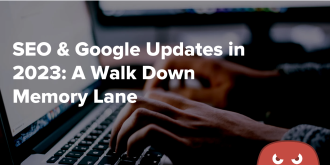

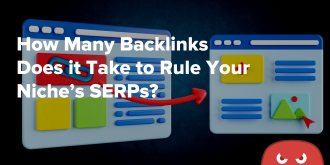
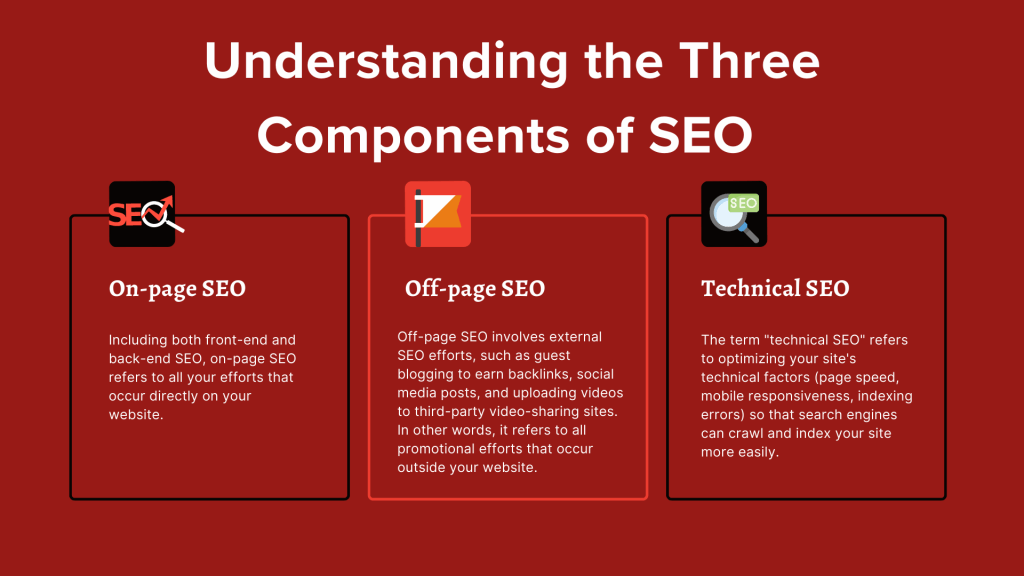
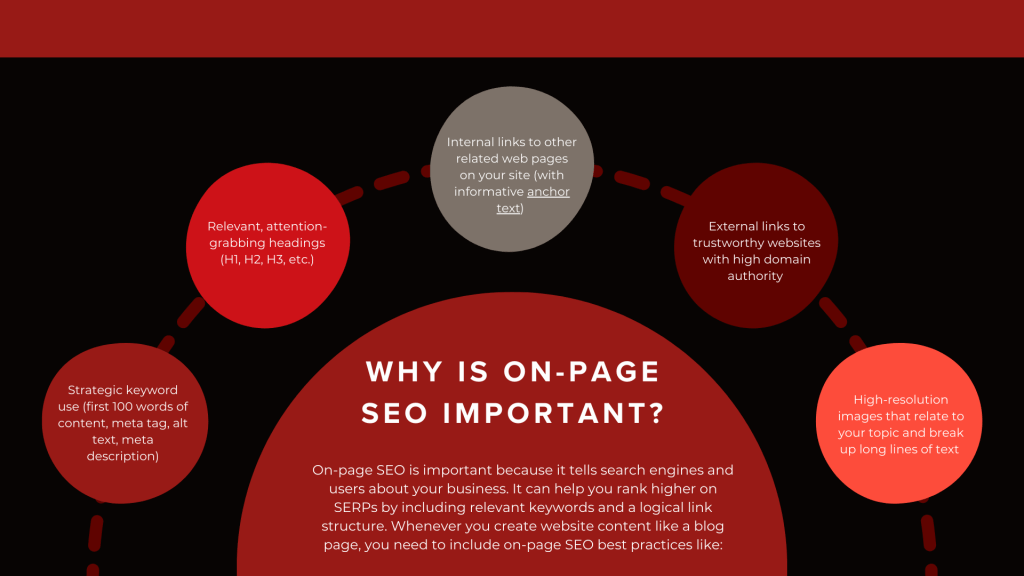
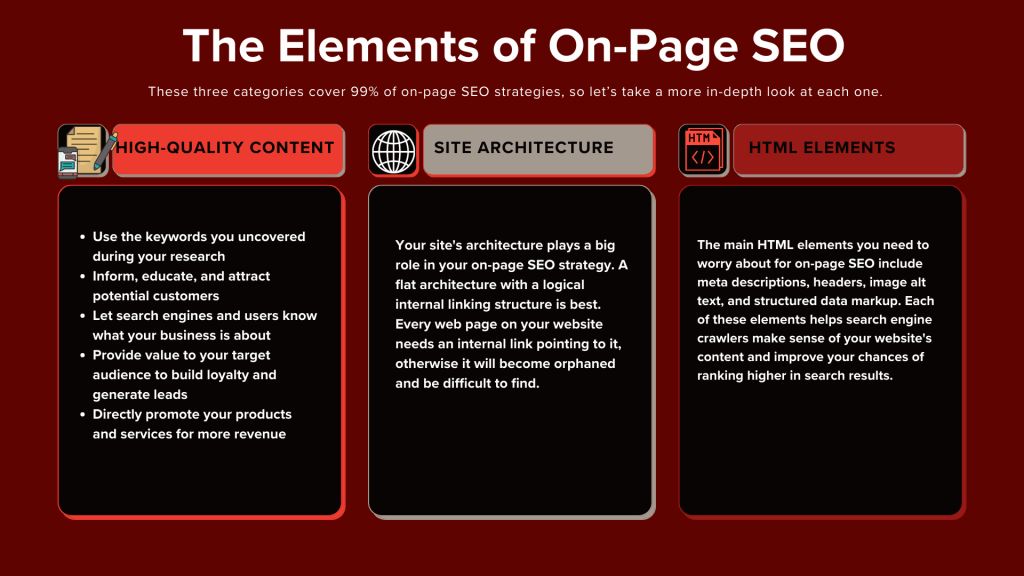



Great article, thanks for sharing. You are right, on page SEO is so important and many people (including me) forget about it all the time.
I didn’t knew about updating year using yoast hack, thanks for sharing.
It’s going to save me a lot of time.
Glad to hear you found this useful!
thank you!
nice article. when i read the article i undrstand how help the on-page seo to ranking a website. Thank you
such a comprehensive article you got here! thank you so much for sharing, I really find it useful and informational, and through it – I kind of made a quick review of the things I’ve done so far in relation to on-page SEO. I was kind of wondering if I have done proper optimization for anchor text so this article of yours really helped. I appreciate the efforts and for sharing this article!
Wow amazing, your post is very useful. Thank You
Thank you, it helps me alot
very informative
Great article! These SEO strategies seem effective.
Great article!
After reading it, I gained a clear understanding of how on-page SEO contributes to website ranking.
Great article and really useful SEO guidance. Just carrying on from site arcitecture and content guidance – accessibility, both in a user and a disability sense, is also now coming more to the forefront when search engines look at websites.