Quick Links
Did one of your top-performing pieces of content just drop 10 or more positions on the SERPs?
Or maybe your content disappeared from search engine results entirely?
Either way, SEO ranking drops are something every website owner fears, as they can end up costing you a lot of money.
That’s because the effect of a significant ranking drop is two-fold – you lose the ability to generate as much organic traffic as before, and the resources you spent on creating the content are now going to waste.
We don’t want you to experience this, so we’ve created this SEO rankings drop guide for 2023.
That way, you’ll know exactly what to do should one of your web pages experience a rankings dropoff.
While losing a top-ranking spot is never an easy pill to swallow, there are plenty of website changes you can make to gain it back.
With the right tweaks, you may even rank in a higher spot than you did before.
Many factors can cause your SERP rankings to drop, including Google algorithm updates (like the most recent Link Spam Update), indexing errors, lost backlinks, and making changes to your website.
Since there are so many causes, it can be tricky to pinpoint the underlying cause of your ranking drop.
We will cover all the most common ranking issues in this guide, so stay tuned to learn how to become an SEO rankings recovery expert.
Why Did My SERP Rankings Drop?
Most SEO experts religiously check tools like Google Search Console (GSC) weekly to monitor their SERP rankings.
They do this to ensure that they maintain or improve their rankings.
However, on some dreaded occasions, they open GSC only to realize that their web pages have dropped 10+ positions – causing them to hemorrhage traffic.
Besides having to clean off their computer screens after spitting coffee all over them, SEO experts also have to gather their composure and attempt to find out why their rankings have fallen so far.
Sometimes it won’t be such a mystery, such as if you reorganized your URL structure or made other significant changes to your website.
In these instances, it’s normal to expect some changes to your SERP rankings, and you can even make preparations for them.
Yet, it’s the unexpected rankings drops that really cause website owners to pull their hair out, such as when their content disappears from the SERPs entirely.
There are many factors that can cause unexpected drops like this, including the following:
- Slow loading speed
- Your target keyword lost popularity
- Your domain name or hosting plan expired
- An improperly formatted robots.txt file
- Competitors outrank you
- Lost/poached backlinks
- A newly released Google algorithm update
- On-page SEO factors
- Crawling errors
- Broken links and redirects
As you can see, there’s a long laundry list of suspects to cross off whenever you experience a rankings drop. These issues can all negatively affect your online visibility, so let’s take a more in-depth look at them.
#1: Page loading speed
If you aren’t able to pass Google’s Core Web Vitals test, you’ll see a drop in your SERP rankings.
Even if your rankings don’t drop, slow loading times will negatively affect your bounce rate and dwell time – as modern internet users won’t want to wait more than 3 seconds for your content to load.
That means you have every incentive to ensure all your web pages load as quickly as possible.
Luckily, Google has its PageSpeed Insights tool, which is a huge help.
It will let you know how fast your loading times are and recommend speeding things up.
Tweaks like compressing images, using browser caching, and minimizing code are all great ways to speed up your site if things have slowed down.
Also, Google Search Console lets you view how well you did on the Core Web Vitals test, which measures not only how fast your site loads but also how long it takes for users to begin interacting with your content (i.e., typing their email address into a newsletter form).
#2: Your keywords are losing popularity
Another cause for a rankings drop is the target keyword you used for the web page isn’t as popular as it once was.
It’s normal for search terms to rise and fall in popularity, and most keywords won’t stay on top forever.
Keywords that pertain to trending topics, fad products, and current events tend to fizzle out after a few months, which can cause significant ranking drops.
While this is to be expected for content topics that aren’t evergreen, sometimes keywords can lose traction sooner than you thought.
In this scenario, your best bet is to find another related keyword to target that still has a decent search volume.
Our free keyword planner tool from The HOTH is your best friend in this regard, as it includes the trend for each query – so you’ll know if a keyword is gaining or falling in popularity before choosing to target it.
#3: Domain/hosting issues
If you don’t have an active domain name or hosting plan, all your content will disappear from the SERPs entirely.
So if you awake one morning into every SEOs nightmare and realize that none of your content is ranking, don’t forget to check your website to see if it’s working.
If it doesn’t appear, it could be an issue with your web hosting company, such as a DDoS attack.
Or it could be that your domain name has expired, in which case you’d need to renew it.
It may seem like a no-brainer, but it’s hard to think logically when you suddenly realize that you’ve disappeared from the SERPs – so don’t forget to check your website to ensure that it’s working.
In the past, we knew a website owner that was in a full-on panic because their SEO rankings dropped, but they had no clue why. They had checked all their on-page and technical SEO factors, only for everything to appear normal.
The culprit?
They were in the midst of a 5-day DDoS attack that caused their site not to load.
That shows that ranking drops aren’t always within your control, so it’s important not to panic when they happen.
#4: Improperly formatted robots.txt file
Your robots.txt file tells search engines which web pages their crawlers can access.
Why does it matter for your SEO?
It does because it helps you allocate your crawl budget more effectively. Crawling URLs takes a lot of bandwidth, and search engine bots will only crawl a limited amount of URLs to avoid overloading their servers.
Crawl budget tends to matter more for large websites with millions of URLs, as smaller websites usually don’t have to worry.
However, it could be that some of your most important URLs aren’t getting crawled because your robots.txt file isn’t granting them access.
So if a piece of content you spent a lot of time and money on isn’t appearing in the SERPs, you should check your robots.txt file to ensure that it’s not keeping search engine bots from crawling it.
If a search engine can’t crawl your content, it cannot appear in the SERPs, so keep an eye on your robots.txt file and noindex tags.
#5: Competitors have outranked you
Sometimes an SEO rankings drop occurs because one of your competitors outperformed you and dethroned your content.
While it’s certainly a bummer, this type of thing happens all the time, and it’s the nature of SEO (and digital marketing in general).
How can you find out if your competitors are stealing your rankings?
First, it’s likely that you’ll experience rankings drops across a few pages, not just one. Next, you can find out by simply searching for your target keyword and then clicking on the website that’s in your old spot.
Try to identify what they’re doing that you aren’t.
That way, you can possibly outdo their content and reclaim your previous rankings.
There are a few key factors you should pay attention to when evaluating competitors, including:
- Their backlink profile. Do they have more high-authority backlinks than you?
- Do they have more high-quality web pages than you? Websites that have a large volume of outstanding content tend to rank higher.
- Do they have a better user experience than your website?
- Is the content that outranked you longer and more insightful than yours?
These are all vital questions to ask.
To get a clear picture of a competitor’s metrics, you can plug them into our free SEO Audit tool. It’ll give you an overview of their backlink profile, on-page SEO factors, technical factors, and more.
#6: Check your backlink profile
Your backlink profile plays a huge role in determining your rankings, especially for Google Search.
The more high-authority websites online that point to your content, the better.
However, if you were to lose some of your most powerful backlinks, your content would drop in the SERP rankings, sometimes by a significant margin.
What causes you to lose backlinks?
It could be that a competitor used the skyscraper technique to poach one of your links, or the webmaster may have simply removed it for a variety of reasons (i.e., deleting the content containing the link, redesigning their website, purging old links, etc.).
To discover if you’ve been losing backlinks, you can use our free backlink checker tool.
Spammy and unnatural backlinks can also cause SEO rankings to drop, so you should keep an eye out for them, too.
Here’s what to check for when evaluating your backlink profile:
- Too many links coming from the same IP address appear unnatural to Google (and they may suspect you’re using a PBN).
- Ensure that you don’t have too many links coming from foreign-language websites. A handful is okay, but it will raise some red flags if you have 6,000 French websites linking to your American website.
- Duplicate content will hurt your backlink profile, so use a tool like Copyscape to ensure every URL is original. Also, you should canonicalize pages that are too similar (such as eCommerce product pages).
As long as your backlink profile is spam-free and you didn’t lose any links, you can rule out lost/spammy backlinks as the reason why your rankings dropped.
#7: A Google algorithm update
Google is constantly updating and changing its algorithm to resolve problems and provide a better user experience.
However, these algorithm changes often affect SERP rankings, and sometimes in a big way.
For example, the Link Spam Update that occurred in December 2022 made a big splash, as it negated the effect paid backlinks had on SEO profiles.
That caused many websites to lose rankings virtually overnight due to the lost impact of paid/spammy backlinks.
It’s an example of how Google updates can seriously affect SEO campaigns, so you need to keep up with them.
If you determine that a Google update affected your rankings, the solution is always to optimize your website in accordance with the new update.
Stay in the loop with the new updates with HOTH Technical SEO.
#8: On-page SEO factors
Next, you need to check your on-page SEO to ensure that everything is in order.
The top on-page SEO factors that can cause rankings drops include:
- Thin content
- Over-optimization or under-optimization of keywords
- Lack of a keyword-rich title tag and meta description
Google isn’t a fan of thin content (500 words or less), so your web pages should contain at least 1,000 words. If they’re meant to be informative blog posts, aim for a 2,000-word minimum.
That’s because long-form content ranks higher and generates more backlinks.
Also, there’s a sweet spot for keyword usage.
If you use your keywords too much, it’ll be viewed as spam. If you don’t use them enough, crawler bots may not associate your content with your target keywords.
As a rule of thumb, use your keywords in the following places:
- Your title tag and meta description
- Your H1 header
- The first 100 words of the content
- 3 – 7 times in the body content (if it’s a 2,000-word article)
Also, don’t forget to include a detailed title tag that contains your keyword and summarizes what your content is about.
#9: Crawling/Indexing Errors
As stated before, if a search engine can’t crawl and index your content, you won’t appear in the SERPs.
That means you need to take measures to ensure your most important web pages get successfully crawled and indexed.
The best way to do so is to use Google Search Console and view its Index Coverage Report and Page Indexing Report.
Both will show you the exact number of URLs Google has indexed and the presence of any crawling/indexing errors.
#10: Check HTTP status codes
If a page has dropped rankings or disappeared from the SERPs, it could be due to a failed status code such as a 404 not found or a broken redirect.
Checking your HTTP status codes will help you determine if a broken link or redirect is the reason for your lost visibility.
Every piece of content you want to rank & generate traffic should display a 200 OK status code.
You can use this free HTTP status code checker to ensure that all your content is displaying the way it should.
Closing Thoughts: SEO Rankings Drop Guide
Ranking drops are never fun to deal with, but they’re a regular part of SEO – so you shouldn’t let yourself get too discouraged if you experience them.
This guide will help you pinpoint the underlying cause of your loss of online visibility, so don’t forget to bookmark this page!
Want to form a winning SEO strategy for your business to dominate the SERPs in your industry?
Then don’t wait to check out HOTH X, our managed SEO services that have yielded impressive results for countless clients.







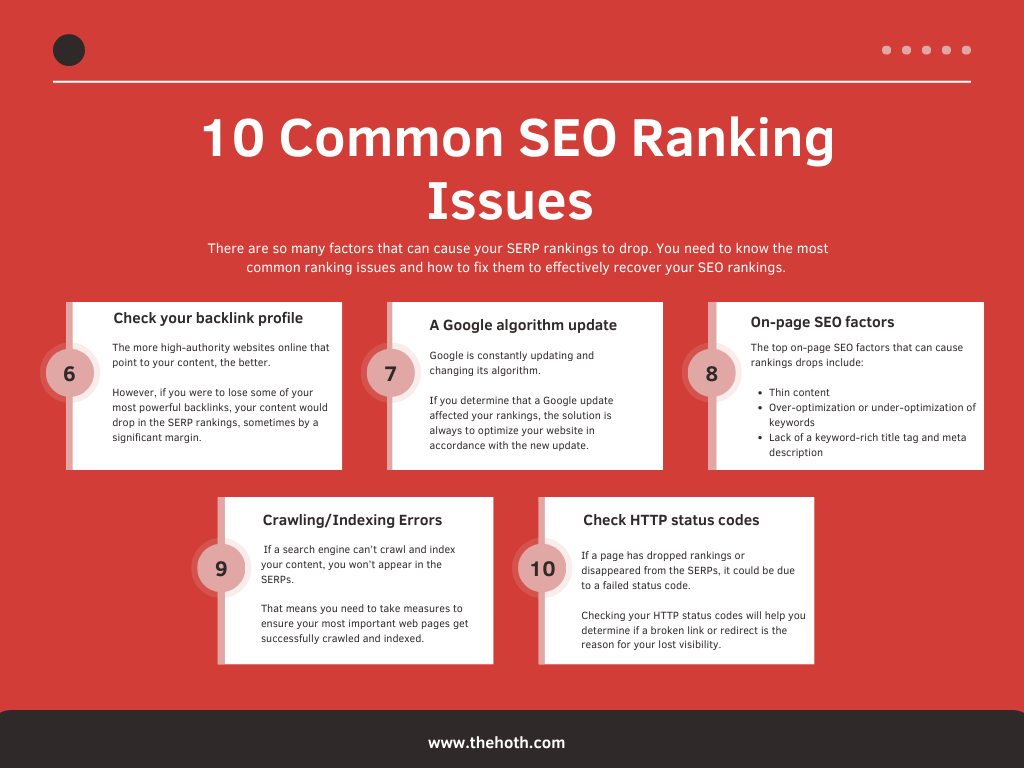


Awesome guide! Thanks for sharing the tips, The Hoth. 🙂
Glad you liked, Valdeir! 🙂
Thorough well written up-to-date information that makes sense.
Informative Article!
All your tips are notable but I think tips no. 5 and 8 have more impact when It’s about a “Rankings drop”.
Thanks, The HOTH.
Thanks Vijay!
thanku so much for sharing such a wonderful and helpful article. you have no idea …how important this article is :))) thanks again .
Glad it helped!
Nice guide. Thanks for sharing.
Glad you liked it!
Hey, you must mention your packages and tools that work very well like Ranking Tools, Keyword Research tools, and also mention some on-page SEO tools. I Really appreciate your effort for writing a long great articles.
Thanks, I’m pretty sure we link to our tools in the article but all of them can be found here for anyone else who is interested: https://www.thehoth.com/seo-tools/
Nice article, Thanks for sharing this.
It’s very helpful for me, thanks for sharing.
Great post, exactly why we’ve just got The Hoth involved with our website!
Thanks a ton for the kind words! 😀
Sweet post. I have a follow-on question, you stated “Google’s most recent Medic update targeted a lot of sites in niches like health and finance that are held to higher standards in Google’s guidelines. Those sites had to readjust in order to better follow those guidelines.”
When you get time, or maybe The Hoth already has, do a post on the “Medic Update” guidelines?
We sure do, Daniel. Here it is: https://www.thehoth.com/blog/google-medic-update/
Hey,
That’s a great quick audit in case of penalty 😉
Thanks a lot for this !
Glad you like it, thanks Clement!
Very useful post. However all the steps you’ve mentioned above are for diagnosing purposes. If I follow all your guides above and find out the problems, how can we fix it? Do you have any other articles guiding on how to fix these problems?
Thanks
Peter
(Owner of eCoupon.io)
Hi Peter, there are actually some instructions for how to fix after diagnosing within this guide. However, our other resources have tips for improving different aspects of SEO overall vs. diagnosing and solving ranking drops. We also have a guide with some additional insights for Google updates here: https://www.thehoth.com/blog/google-medic-update/
Very useful post. Thank you for the checklist.
I bookmarked this article 🙂
Glad it was useful, thanks 🙂
This is a really thorough checklist for trying to figure out a rankings drop. Step one for me is really don’t panic! :-p I do have to restrain myself from watching the SERPs too much, because I will obsess over these things a bit and then most of the time it turns out to be just a natural ranking fluctuation anyway.
The urge to panic is natural! Changes in rankings are pretty much a certainty in this industry, but being logical about repairing them is the best way to succeed in maintaining them. 🙂
Your Guideline on Rank dropping is Helpful!
my site dropped 50% traffic after Medic Core update. I didn’t recover yet.
I wish this post helps me.
Thanks!
great thank you
Great post, Thanks for sharing this.
It’s very helpful.
Well written guide to recover rankings, it is also important to improve user experience to keep them engaged and increase onsite time. It positively effects rankings.
informative article , thanks for sharing this