Quick Links
If you aren’t using Google Search Console (GSC), you’re missing out on one of the most helpful and effective SEO tools.
Also, it’s completely free, so there’s no reason not to use the tool (unless your SEO campaign excludes Google, but who does that?).
Even if you’ve already seen the light and are using some Google Search Console strategies, there are probably still ways to use the tool you haven’t learned about yet.
That’s because GSC is a lot more than just a way to view your SERP position rankings and check for indexing errors.
With a little ingenuity, Google Search Console can serve as your SEO command center for developing new strategies and tweaking existing ones.
You can use it for everything from uncovering keywords you’re ‘incidentally’ ranking for to identifying your backlink ‘powerhouse’ pages that you should link to in new posts (to pass on that sweet link juice).
So before you go blowing your entire budget on fancy paid SEO tools, you should learn GSC inside and out first.
In some ways, you can get more valuable insights from plain-old GSC than from tools that require expensive subscriptions.
Read on to learn some of the most effective ways to use Google Search Console to pump up your SEO campaigns.
Identify Backlink ‘Powerhouse Pages’ to Boost New Posts
Do you know which pages on your site have the most backlinks?
It could be that an infographic you created is accruing links like mad, or maybe one of your blog posts went viral.
Whatever the case may be, backlink ‘powerhouse’ pages are web pages on your site that have the most backlinks – both in terms of quantity and quality.
Why is it helpful to identify your powerhouse pages?
It is because these pages carry the most ‘link juice’ on your site, and that can be passed on to other pages via internal links.
In other words, your powerhouse pages are your most impactful internal links.
Therefore, you should try to find logical ways to connect them to new pieces of content that you’re trying to promote.
You’ll pass along lots of valuable link juice, which is excellent for new posts in desperate need of authority.
It’s extremely easy to use GSC to identify your most linked-to pages.
Here’s how:
- Open Google Search Console and navigate to the Links Report. Here, you can view things like the sites that link to you the most (valuable for finding backlink opportunities) and your top linked-to pages.
- Navigate to External Links > Top Linked Pages to view the web pages other sites link to the most.
- This is where you’ll find your backlink ‘powerhouse’ pages. To see a full list, click MORE at the bottom of the table.
Once you’ve got a list of your most linked-to pages, you’ll know which internal links carry the most clout on your website.
Find Easy Win Keywords for Quick Results
A big reason why GSC is so useful is you get to view how well your web pages are doing straight from the horse’s mouth (or Google’s mouth, rather).
Moreover, the data found within GSC’s Page Reports goes far beyond listing your current SERP rankings.
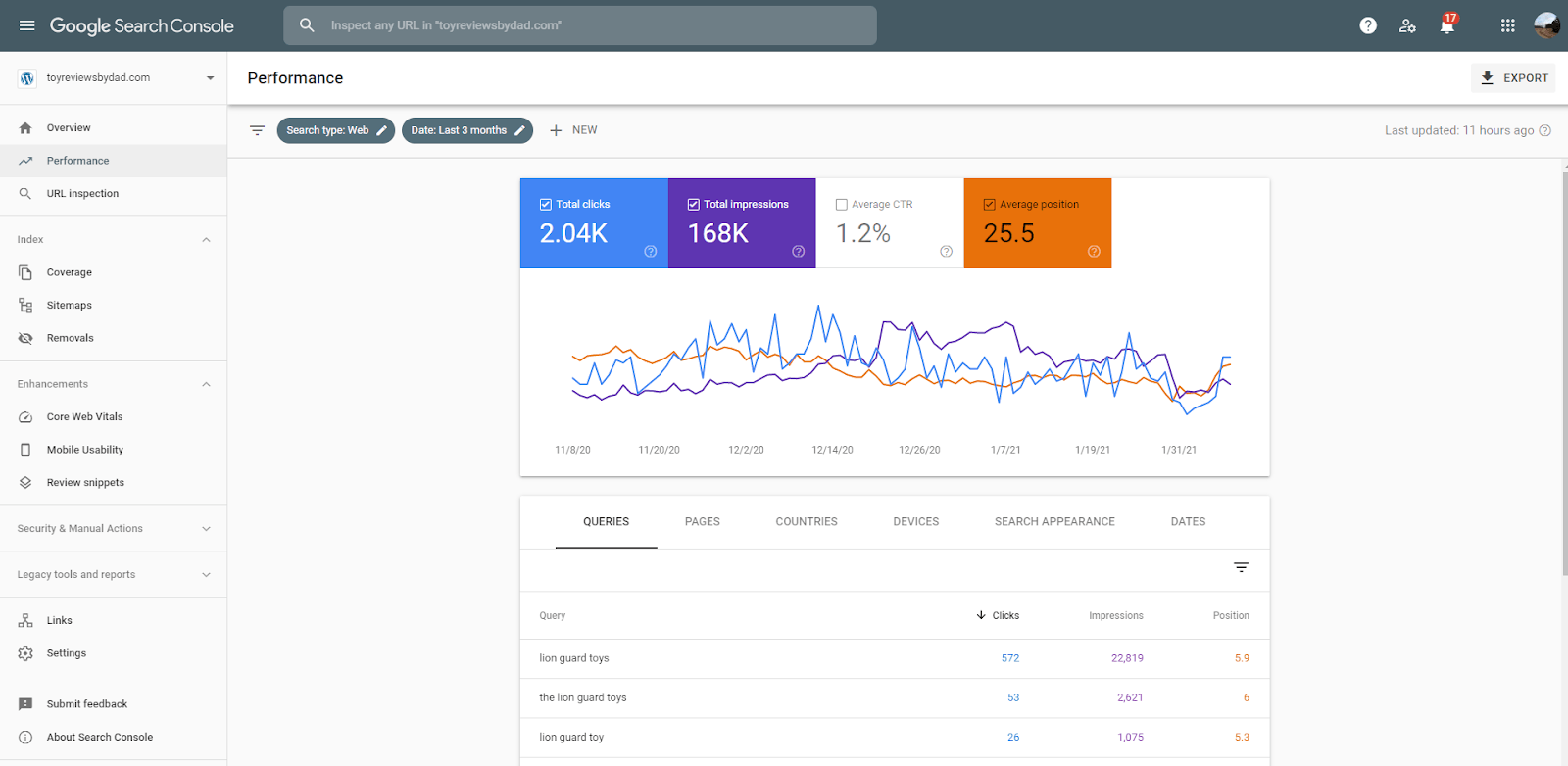
You’ll get to view crucial information like:
- Which keywords directed users to your content
- How many clicks each keyword generates for you
- Your page’s average ranking position for each keyword
For each web page you bring up, you’ll see a list of the top 10 search terms the page currently ranks for (if there are more, you’ll be able to view them all in rows of 10).
This list is incredibly useful for uncovering easy-win keywords, which is something we do for every client during SEO audits.
What are those?
An easy win keyword is a search term that you didn’t optimize the page for but you’re ranking for anyway.
Any keyword ranked in positions 5 – 30 qualifies as an easy win.
This is because all you need to do is properly optimize the web page for these keywords, and you’ll likely see a significant rankings boost in a few weeks.
Here’s how to properly optimize a page for a keyword:
- Include it in the title tag and H1 heading
- Use the keyword within the first 100 words of the post
- Include the keyword in the alt text for images
- Use the keyword organically throughout the article (don’t go too crazy; use the term only when it’s appropriate)
If some of your easy-win keyword pages are already generating traffic despite their position, imagine how well they’ll perform after you properly optimize them!
Maximize Your Crawl Budget
Crawling and indexing web pages takes resources on Google’s part, which is why they designate a crawl budget for each site.
Two factors determine your budget, which are crawl limits (how often and fast a bot can crawl your site) and crawl demand (how much a bot wants to crawl your site based on demand).
Obviously, Google wants to crawl high-quality web pages from trusted sites first, so they receive the largest chunk of the pie.
For this reason, the crawl budget is mostly a concern for new websites fighting to overcome obscurity and large websites that contain millions of pages (like eCommerce stores with lots of products).
GSC is your best friend here, as the Crawl Stats Report will let you know which of your web pages Google has crawled and indexed.
Here, you get to view crucial information like:
- Flagged crawl statuses (these are errors that you should fix ASAP to improve your crawling)
- Timestamps that let you know the last time Google crawled your content
You’ll also be able to check if your most important pages are appearing in Google’s index.
Pro tip: It’s not wise to try to index every web page on your site, as some don’t need to appear in the SERPs. You should hit login pages, admin pages, thank you pages, and other unimportant web pages with noindex tags. This will cause Google’s crawlers to ignore them, saving your crawl budget for more important pages.
Duplicate content also wastes your crawl budget, so be sure to eliminate and/or canonicalize all duplicated pages (like different colors and sizes of eCommerce products).
Monitor Core Web Vitals and Address Indexing Errors
Google’s Core Web Vitals test exists to ensure proper loading speed for web pages within Google’s search results.
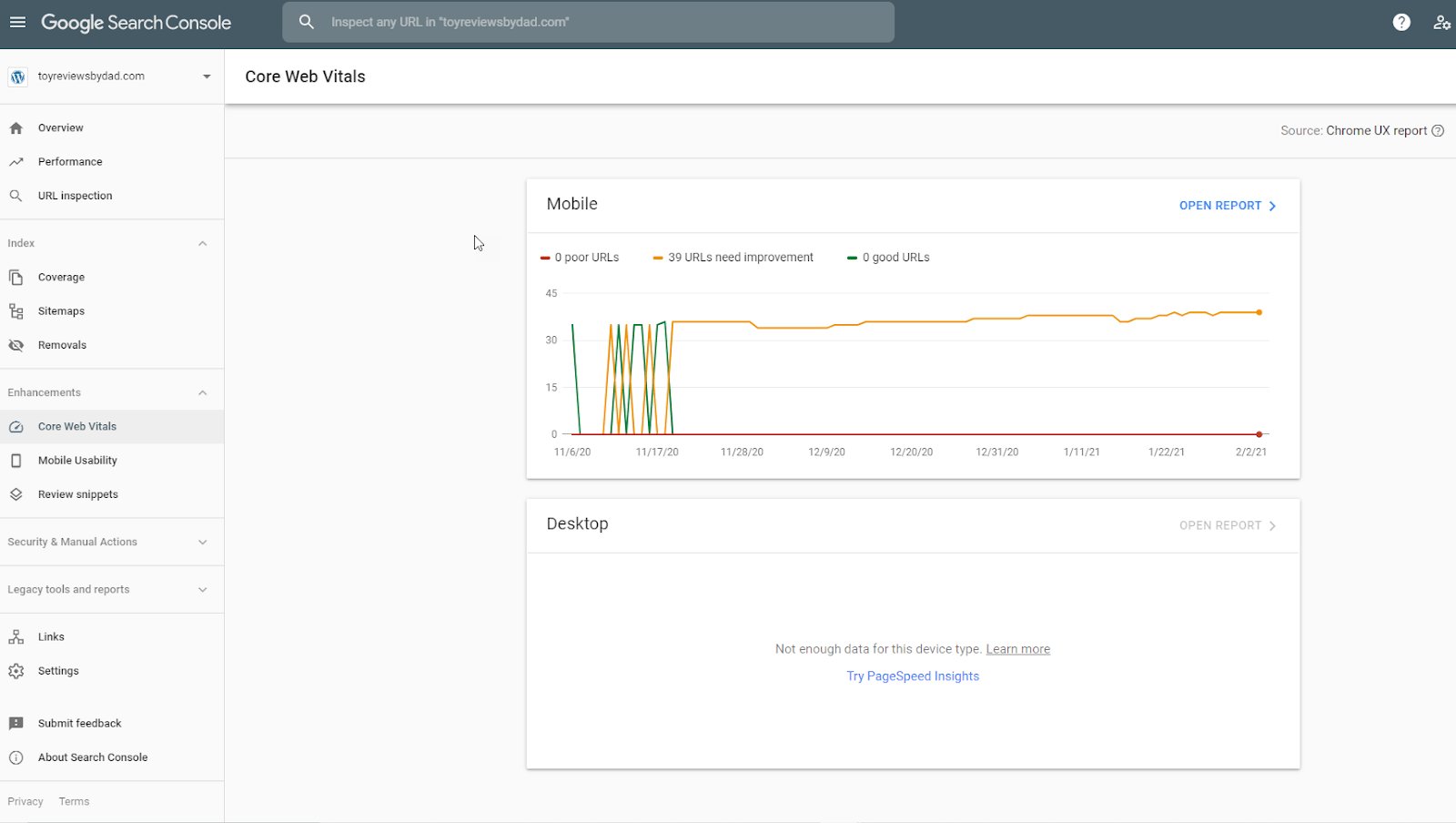
If your web pages load slowly or it takes too long for users to interact with your site, you’ll fail the test – and your SERP rankings will drop.
Google Search Console saves the day yet again, as its Core Web Vitals Report lets you view your test results for each web page on your site.
A report card of sorts, results are categorized by Poor, Needs Improvement, or Good.
For web pages performing poorly, the report will provide suggestions for speeding things up, which is a huge help.
The Page Indexing Report is another must-view for all SEOs.
It’ll let you know if Google runs into any indexing errors with any of your web pages, and just like the Core Web Vitals report, it provides suggestions for fixes.
Start Using Google Search Console Like Never Before
These are by no means the only Google Search Console strategies that exist, but they are some of the most effective.
The data found within GSC has all kinds of practical applications for SEO, from uncovering new content topics to discovering and fixing critical errors that are holding your content back from shining.
Don’t have enough time to master GSC for your SEO campaign? Then you should try out HOTH X, our managed SEO service featuring GSC experts.



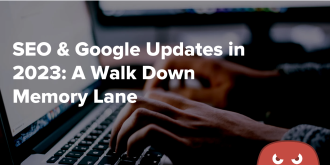

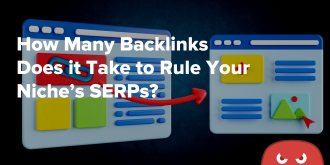
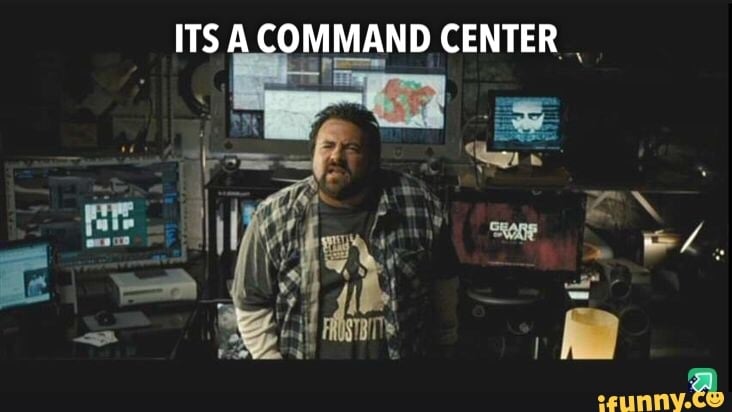
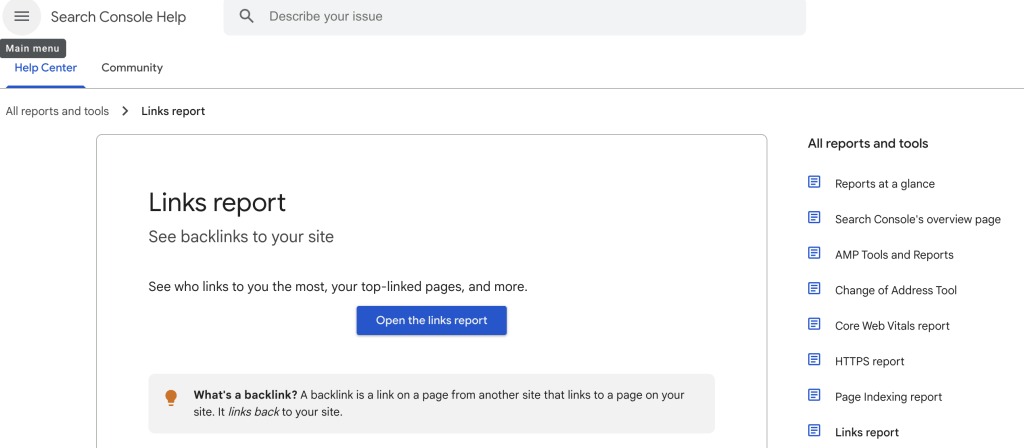
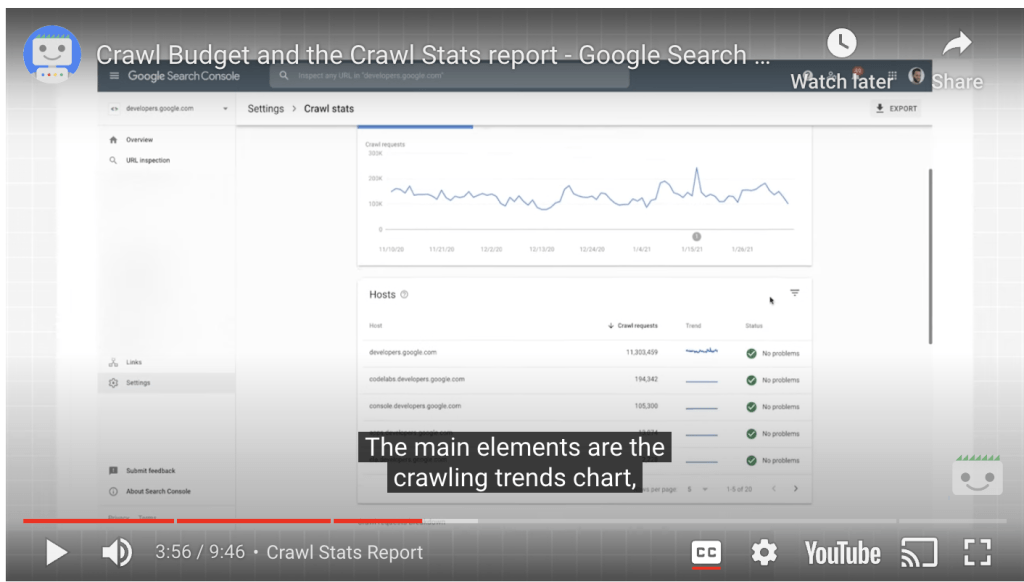


Hey,
You did a great job . Enjoyed reading the article above , really explains everything very well and also the article is very interesting and effective. This article gonna help me a lot. Thank you for sharing and good luck for the upcoming articles.
Great ideas to explore the Google Search console
thank you so much for sharing.
Helpful Insight Thanked you for this article. Helpful Insight is a Reliable offshore Mobile App development company in Jaipur.