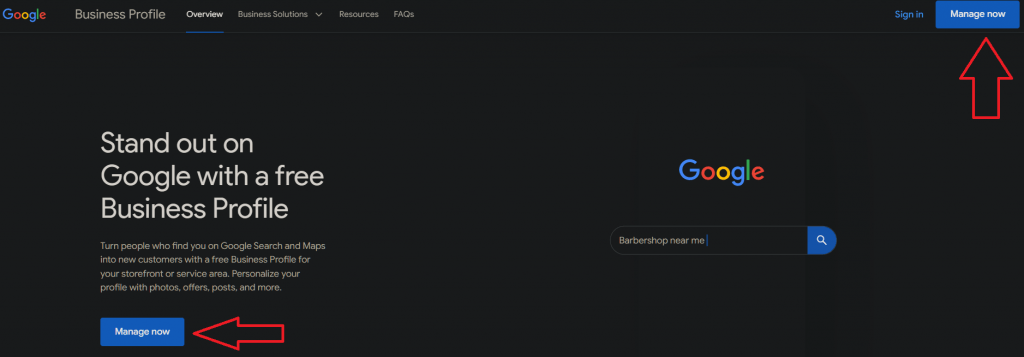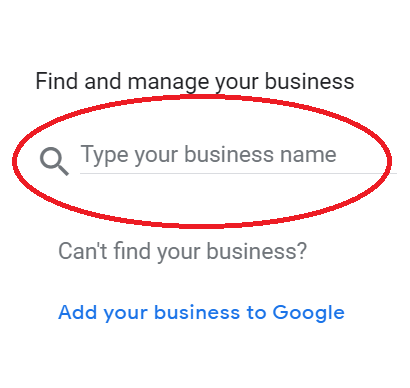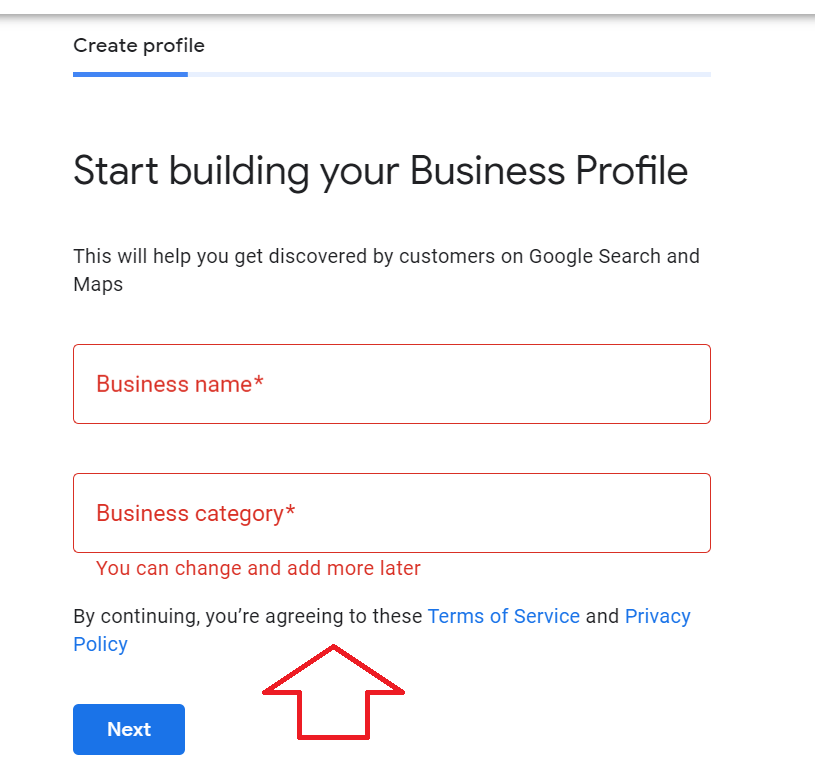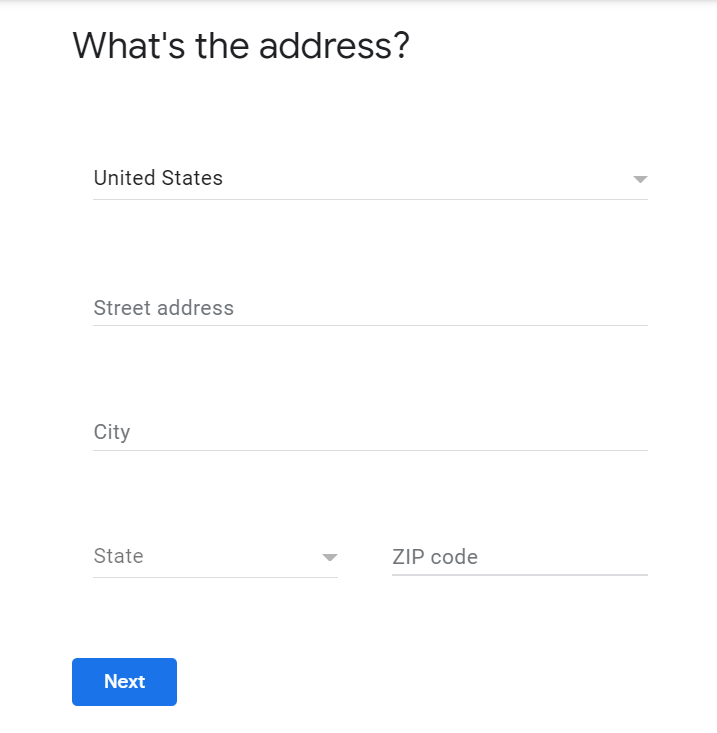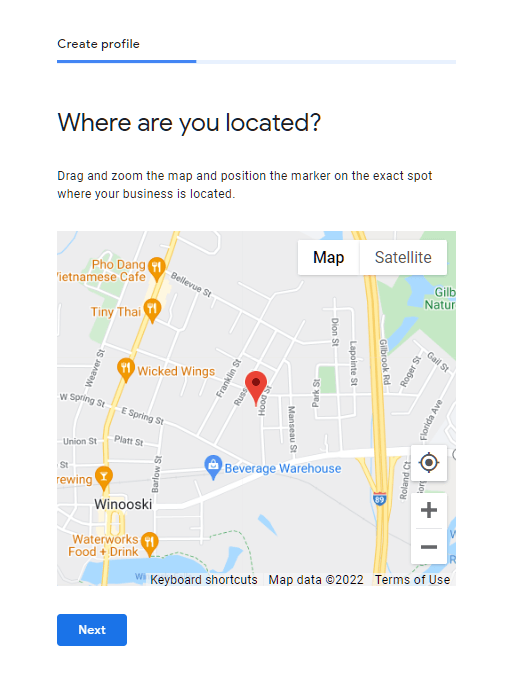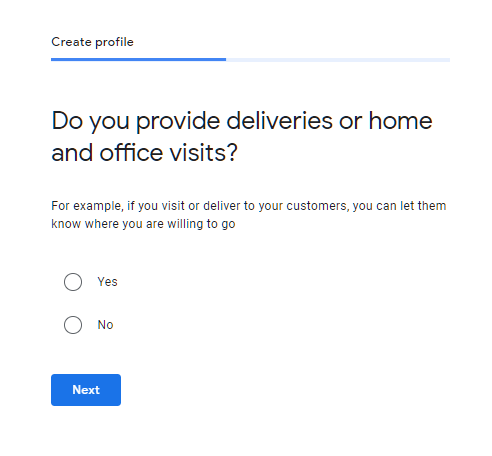Did you know that a whopping 24.4% of all clicks go to the first result of local business searches?
Setting up your Google Business Profile (previously known as Google My Business or GMB) account is a great first step to getting those sought-after clicks, boosting traffic from local searches, and increasing your visibility on Google Maps. Optimizing your listing may take a little time to do, but the rewards are well worth your time and effort. Here are some simple steps you can take to increase the effectiveness of your Google Business Profile listing.
Create a Google Business Profile Account
Google Business Platform is absolutely vital to local SEO success. In fact, 46% of all searches on Google include local intent and 78% of local searches on mobile result in an offline purchase
With that said, here’s how to create a Google Business Profile Account:
Step 1: Go to https://www.google.com/business/
Step 2: Click “Manage Now”
Step 3: Type in and find your business
Step 4: Fill out your business name and main business category
Step 5: Add a location on Google Maps for people to visit
Step 6: Fill out your business address
Step 7: Find yourself on the map
Step 8: Answer Google’s questions
Step 9: Add your business number
Step 10: Choose your verification method
And that’s it! You’ve created your Google Business Profile and you’re on your way to success!
Complete Every Section
One big reason to make sure that you complete each section on your Google Business Profile is that 88% of potential customers look for online reviews before choosing local services.
Another great reason to fill out all of your information is for mobile searches. In fact, 76% of people who conduct a local search on their smartphone visit a physical place within 24 hours, and 28% of those searches result in a purchase.
Local search results prefer relevant results for searches and businesses that offer the most detailed, up-to-date, and most relevant information tend to do the best.
The main sections to focus on is to make sure you fill out the following sections of your GBP:
- primary category
- secondary categories
Choose a primary category that best matches your business as a whole entity.
For each business location you have, you will be able to pick a main category and up to 9 secondary categories. This helps Google match businesses with search intent and relevancy.
Here are a few other important things to consider when filling out your profile:
Include keywords in your Google Business Profile
Local SEO is similar to traditional SEO in terms of Google. Google uses many different signals and local ranking factors to offer the best search results to its users. Including important keywords and phrases in your business profile can be super helpful.
Because your business website’s homepage is listed in GBP, it’s a good idea to use keywords in your business description as well and every time you post a Local Google Post to your audience.
Google suggests keywords that have:
Distance or proximity
Proximity or distance refers to how close your physical address is to the person who is searching for your service.
For example, let’s say that someone in Burlington searches for “best shoe store”. Google won’t show results for a shoe store in New York unless the searcher specifically asks for that service area. Generally, the closer a business is to a user, the higher up they will appear in search results that are relevant.
Proximity is one of the most difficult parts of local SEO and digital marketing to manipulate because you can’t just move your business to match search results in other physical locations. The best way to optimize your GBP for this purpose would be to use tactics that focus on localized keywords and keyword phrases.
Relevance
If your site and GBP have relevant keywords and services listed, then you are more likely to show up on the search page or Google Maps.
It’s important to make sure that your information isn’t too complicated and is accurate on every business directory so that Google’s crawlers can understand what your content and business are all about.
Prominence
In local SEO terms, prominence is how popular your business is to viewers. If you want your business to be prominent in the real world, it will automatically reflect your online presence without too much work on your end. However, there are some things you can do to help increase this.
In order to boost your prominence, you need to focus on the following factors:
- Backlinks
- Social Media
- Positive Reviews
When Google sends out its crawlers to a website, and those crawlers see that other websites link back to you, it proves to Google that your website demonstrates authority and trustworthiness. In fact, a Backlinko study suggests that there is a direct correlation between backlinks and higher Google rankings.
Social media mentions, reviews, follows, and any other activity that can be traced back to your website helps to show Google that you are a well-known establishment. If you are not using social media to boost your online presence then you need to be.
DMA Solutions suggests that social media is one of the most powerful and inexpensive tools for helping a business establish brand authority.
Getting positive, 5-star rating reviews for your Google Business Profile is one of the ways Google determines if your business is trustworthy enough to send its users there. The more positive reviews your business has, the higher your prominence or popularity on Google will be. But, more on that later.
Accurate Business Name and Basic Information
For the business name, business address, phone number, (NAP) and other contact information Google wants business owners to enter their actual business information and nothing else. Avoid using taglines, location information, or mentioning products in your business name unless they are an actual part of your business name.
Some SEO strategy practitioners believe that adding keywords to your business name will help you rank better.
However, note that listing your keywords in your GBP name is not required to rank. A quick search for keywords like “pizza” will show that several of the ranking businesses don’t have the keyword in their name.
Instead, be sure to include your keywords in your business description and on your website’s title tag and text.
Fill out your other business information including business hours, address, website, and phone number. Select the right business category so that Google will rank you for the right terms.
Google might also provide other options, like menus, where you can enter information specific to your type of business. For business name and information, the most important part of this section is to fill it out as completely and accurately as possible.
Business Description
Google allows 750 characters for the business description, but only 250 characters will show up in the short versions when display space is limited. Be sure to write a compelling description in the first 250 words that can stand on its own. But also use the remaining space to create a longer description if you feel that it can help.
Business descriptions should not contain self-promotional language or offensive or inappropriate content. Avoid talking about special promotions that you are offering at the time. You are also not allowed to use links within your description.
Instead, take the time to write a description that accurately reflects what your business offers and highlights key selling points.
Do a quick search and look at what other businesses have written for their business description. Think about how you can write a description that stands out from the rest.
Photos
According to Google, businesses with photos see 42% more requests for driving directions and 35% more clicks on their website link than businesses without photos.
Uploading high-quality photos and videos can make your business look more appealing to potential customers. You don’t have to be a professional photographer or video editor. Sometimes even cell phone photos can do the trick.
Google recommends that photos should be at least 720 x 720 pixels and saved in jpg or png format. They should also be no larger than 5MB in size.
If you are an agency or marketing manager, there is a tool called LocalPics that will automatically send text message reminders to business owners to send pictures. The business owner can upload the pictures to LocalPics and they will automatically get uploaded into their Google Business Profile account.
Let’s take a look at the types of photos you can upload:
Cover photo
Your cover photo is important because it is the most prominent photo shown on your business profile. This image is also used in thumbnails, so be sure to pick an image that makes you stand out from competitors or makes people want to click on your listing:
Profile photo
Your profile photo is what shows up on your avatar when you post a photo or reply to a customer review.
Here are some ideas you may want to consider:
- Photos of the exterior of your business
- Photos of the interior of your business
- Photos of your most popular products
- Photos of happy customers enjoying your products
- Photos of your team or employees
Videos
Google also allows you to upload videos to a Google Business Profile profile.
Videos can be a maximum of 30 seconds long and 100 MB in size. They should be 720p or higher in resolution.
Get Google Reviews
Google reviews matter because customers discover local businesses using local search, and Google is considered the most important review platform for local businesses.
Now that you know how important Google reviews are for business, here are a few ways to get reviews:
- Ask for reviews
- Provide incentives
- Make it easy with a link
Best Tools to Use to Optimize Google Business Profile
Google Ads
You can begin building your ads by clicking on the button in the left sidebar menu of your Google Business Profile administrator panel. It is pretty easy to set up your first campaign just by following the instructions.
It is, however, recommended that you get familiarized with how Google Ads work so you can maximize the effects of your ad campaigns. That can be a good practice, especially for small businesses.
Google Ads has different types of ads you can buy such as pay-per-click to help you advertise while still maintaining your budget.
The HOTH Google Keyword Planner
The HOTH Google Keyword Planner is a free tool that helps you find the best keywords for your Google Business Profile.
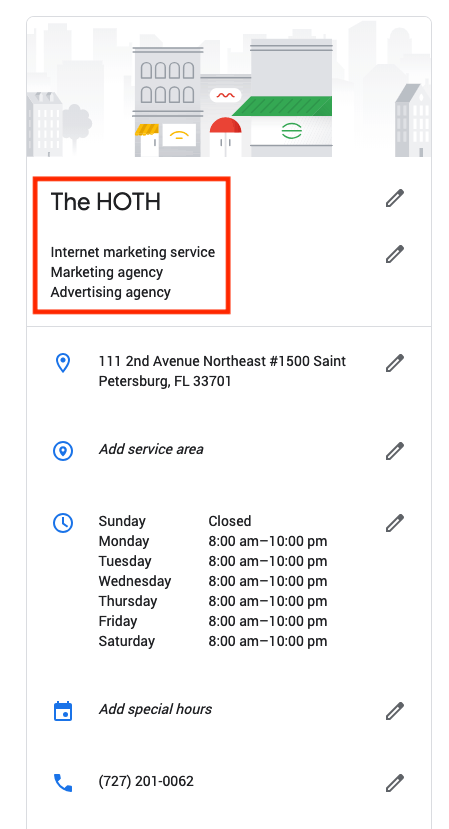
Google Analytics
Google Analytics can measure all kinds of different metrics. Everything from your website, apps, online stores, and even your social media channels.
One of the best things you can do is set up advanced measurements that include cross-platform analytics. Proficiency in Google Analytics comes with access to insights that can lead to improvements in your digital ROI.
Google Trends
Getting attention for your brand is all about finding out where your audience is. To find that, you don’t really need to spend hours digging through online forums and communities.
Google Trends is a great assistant for researching what topics are trending and what topics you can rank for at any given time.
Google Trends analyzes all of the searches Google users make. It shows overviews in easy-to-read forms like diagrams and heat maps.
Thanks to that you can not only see what is trending, but when it was trending, and how often it trends. Seeing these trends can help you connect your content to what other people are searching for.
That’s It!
Getting all set up on Google Business Profile is a fantastic way to boost your local rankings, increase foot and online traffic, and increase your visibility on Google Maps.
Optimizing your business profile can be a daunting task, if you feel like you need the advice of a professional, we got you!
Book a call with one of our experts today!
Most local businesses don’t have videos on their Google profile, so it’s not really required. But taking time to create and upload a video can be a good way to stand out.